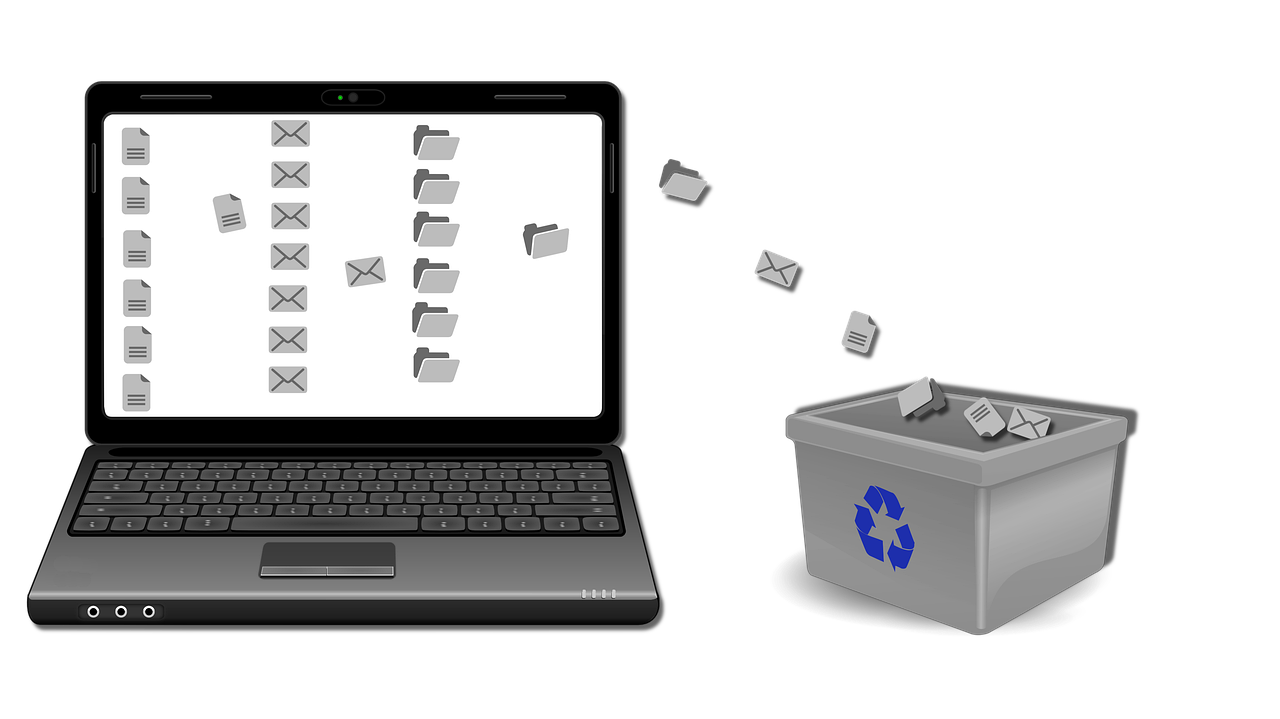
A short time ago I had to delete a lot of files created by a script, which I didn’t need anymore, but those files were scattered all over the disk, in many folders and subfolders.
After scouring the whole internet, reading all sorts of scripts and commands, I finally found a close solution, which I adapted to my needs and here is how simple it was:
@ find . -type f -name "*.srt.ro.srt" -exec rm -rf {} +
Basically I need to remove all subtitles with a certain signature in extension: .srt.ro.srt
Happy Coding !
Related Posts
Leave a Reply
Your email address will not be published. Required fields are marked *

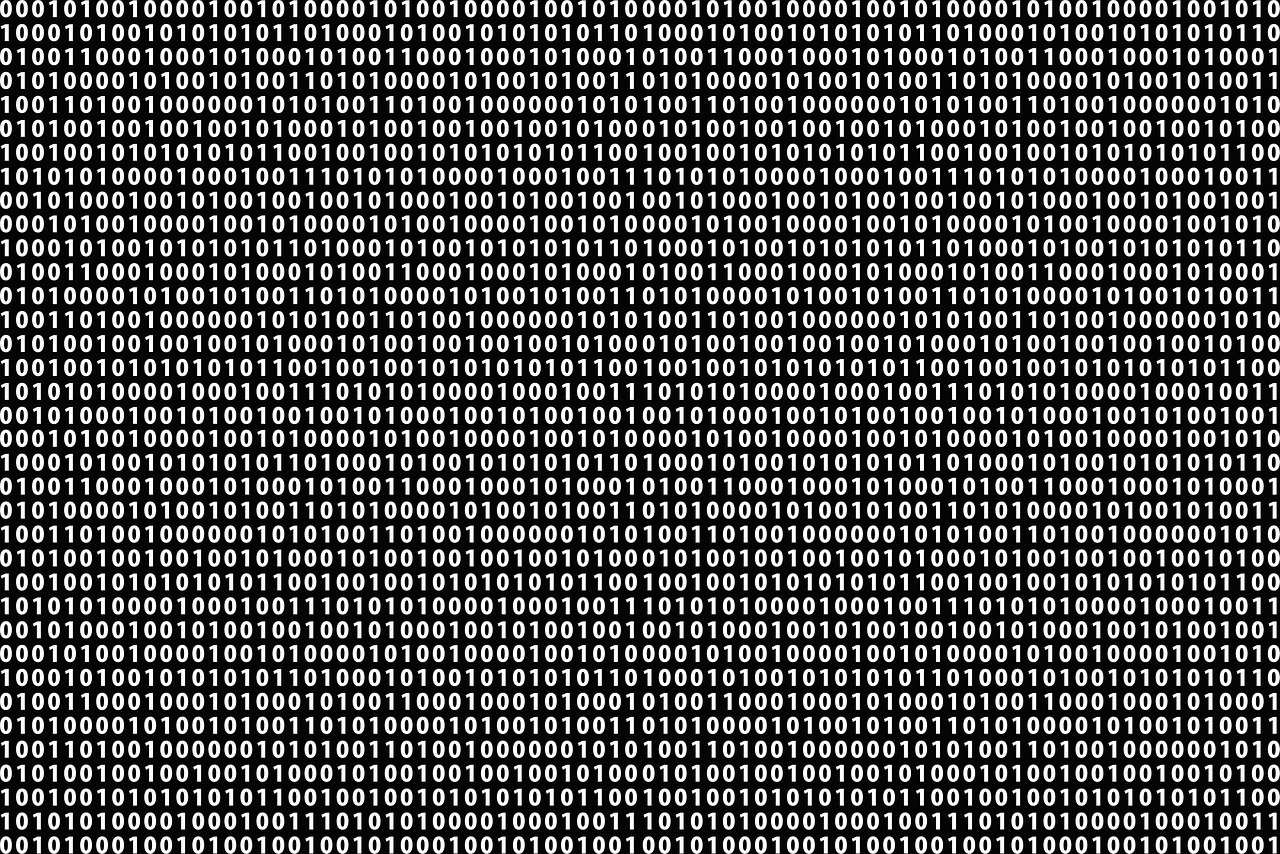

One Comment
Convert Subtitles SRT from ISO-8859-16 to UTF-8 – iconv – Linux – ClassicPress Blog
[…] And to get rid of the previously created files, I used the solution presented here: How to Remove Files Recursively using Wildcard? […]