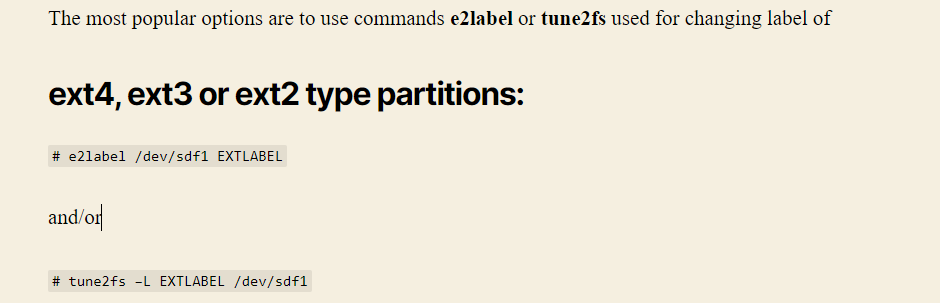Reload new entry in fstab – fast and easy way – Linux
A fast and easy way to reload new entries in /etc/fstab is to use the linux mount command: @ sudo mount -a or with verbose
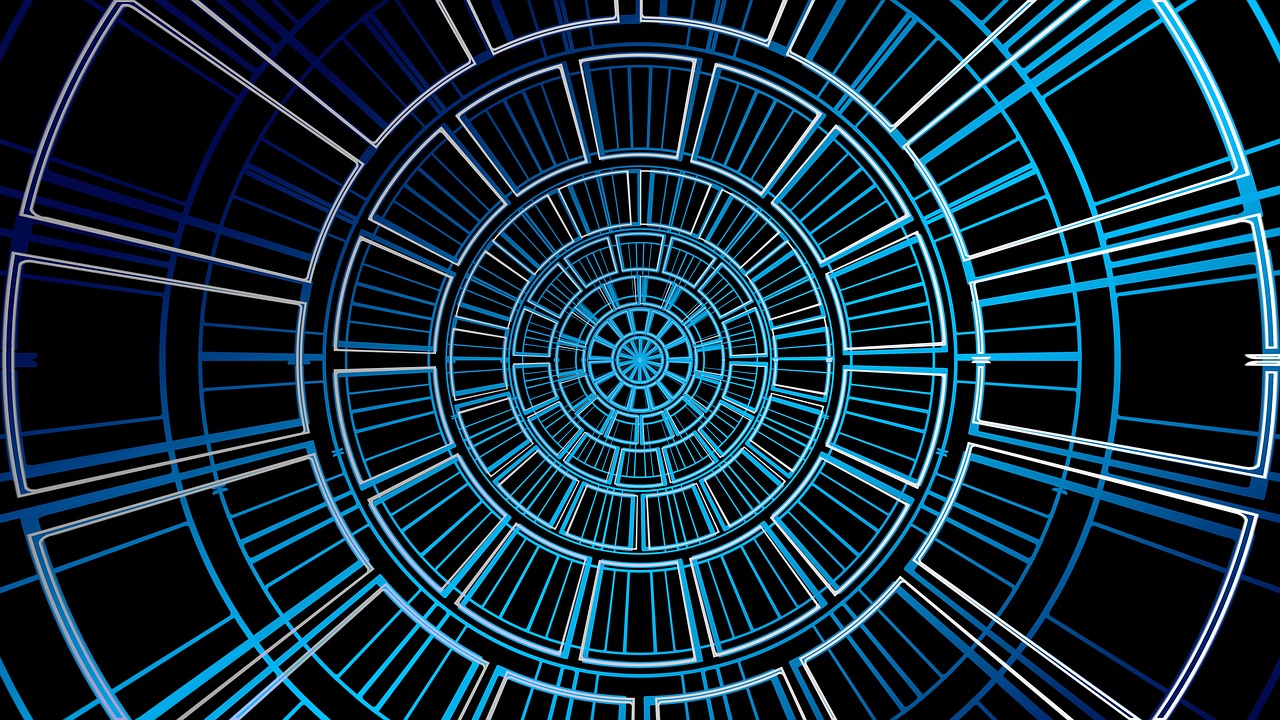
Disk Partitions Commands in Ubuntu/Debian Server – LINUX Tools
1. fdisk The fdisk command can display the partitions and details like file system type, model, zise. In Ubuntu 20.04 report the size of each