
200 OK
The request has succeeded and depends on the HTTP method (The most common response code):
GET: the resource has been fetched & is transmitted in the message body.
HEAD: the entity headers are in the message body.
POST/PUT: result of the action is transmitted in the message body.
201 Created
Is typically the response sent after POST requests, or some PUT requests; The request has succeeded and a new resource has been created as a result
206 Partial Content
is used when the Range header is sent from the client to request only part of a resource.
Redirection messages
301 Moved Permanently
The URL of the requested resource has been moved permanently. The new URL is given in the response.
302 Found
This response code means that the URI of requested resource has been changed temporarily. Further changes in the URI might be made in the future. Therefore, this same URI should be used by the client for future requests.
304 Not Modified
It tells the client that the response has not been modified, so the client can continue to use the same cached version of the response. This is used just for caching purposes.
307 Temporary Redirect
The server sends this response to redirect the client to get the requested resource at another URI with same method that was used in the prior request. This has the same semantics as the 302 Found HTTP response code, with the exception that the user agent must not change the HTTP method used: If a POST was used in the first request, then a POST must be used in the second request.
Client error responses
400 Bad Request
The server could not understand the request due to invalid method/syntax.
401 Unauthorized
Semantically this response means “unauthenticated”. That is, the client must authenticate itself to get the requested response.
403 Forbidden
Denied access; The client does not have access rights to the content; that is, it is unauthorized, so the server is refusing to give the requested resource.
404 Not Found
Server can not find the requested resource. In the browser, this means the URL is not recognized. Servers may also send this response instead of 403 to hide the existence of a resource from an unauthorized client. This response code is the most famous one due to its frequent occurrence on the web.
407 Proxy Authentication Required
This is similar to 401 but authentication is needed to be done by a proxy.
408 Request Timeout
This response is sent on an idle connection by some servers, even without any previous request by the client. It means that the server would like to shut down this unused connection. Also note that some servers merely shut down the connection without sending this message.
429 Too Many Requests
The user/browser has sent too many requests in a given amount of time (“rate limiting”). Usually a firewall can respond with 429 code when the limit is exceeded.
Server error responses
500 Internal Server Error
The server has encountered a situation it doesn’t know how to handle:
- wrong server configuration
- wrong syntax in programming language (eg php)
- files, modules or libraries required by the server are missing
- corrupt data or files
- hardware problems: memory, hdd, cpu
502 Bad Gateway
This error response means that the server, while working as a gateway to get a response needed to handle the request, got an invalid response; it also appears in the communication between the reverse proxy and the server.
503 Service Unavailable
The server is not ready to handle the request. Most common causes are a server that is down for maintenance or that is overloaded; problem with reverse proxy connection. Note that together with this response, a user-friendly page explaining the problem should be sent. This responses should be used for temporary conditions and the Retry-After: HTTP header should, if possible, contain the estimated time before the recovery of the service. The webmaster must also take care about the caching headers that are sent along with this response, as these temporary condition responses should usually not be cached.
504 Gateway Timeout
This error response is given when the server is acting as a gateway and cannot get a response in time.
511 Network Authentication Required
The 511 status code indicates that the client needs to authenticate to gain access.
*** Next you have a tool with which you can check online the status of the codes for any link you want:
Check Url HTTP Status Codes
Related Posts
Leave a Reply
Your email address will not be published. Required fields are marked *
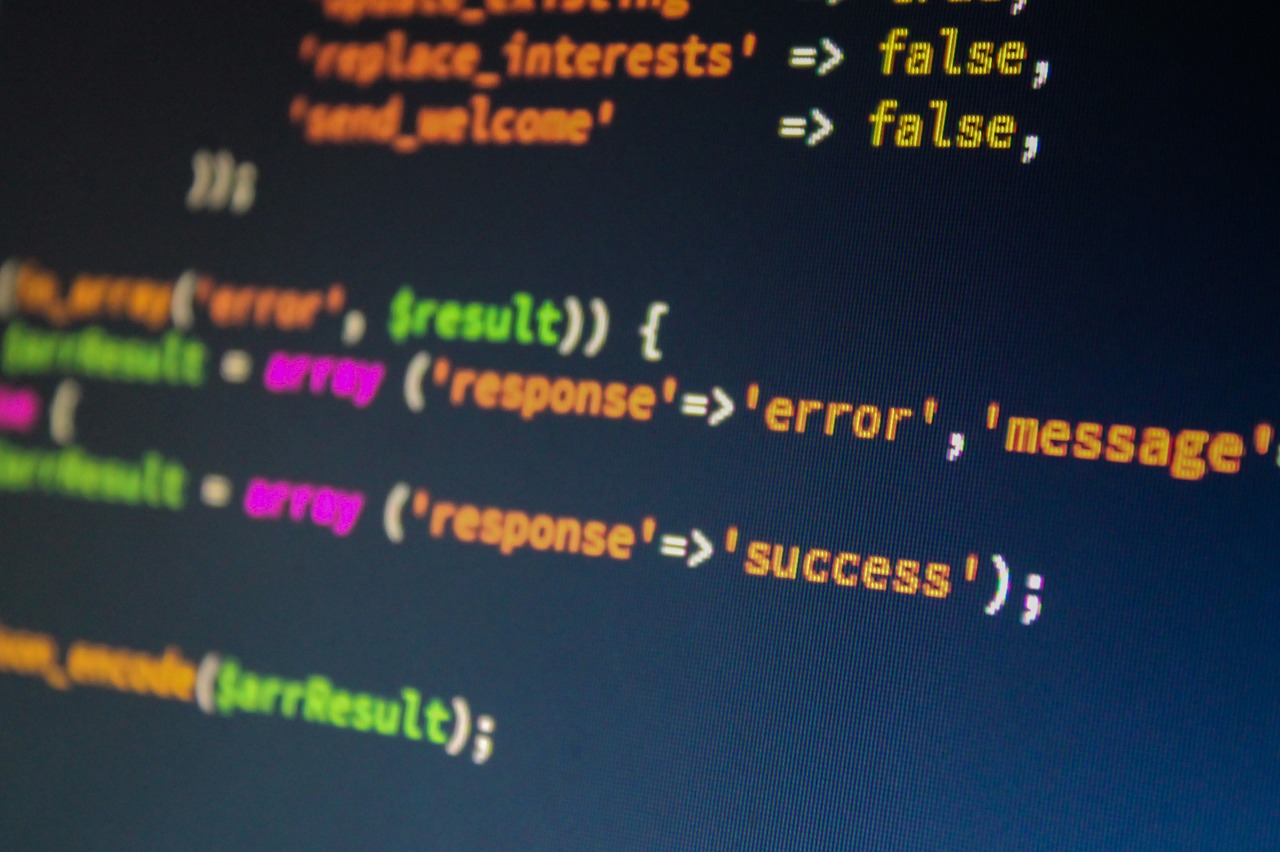
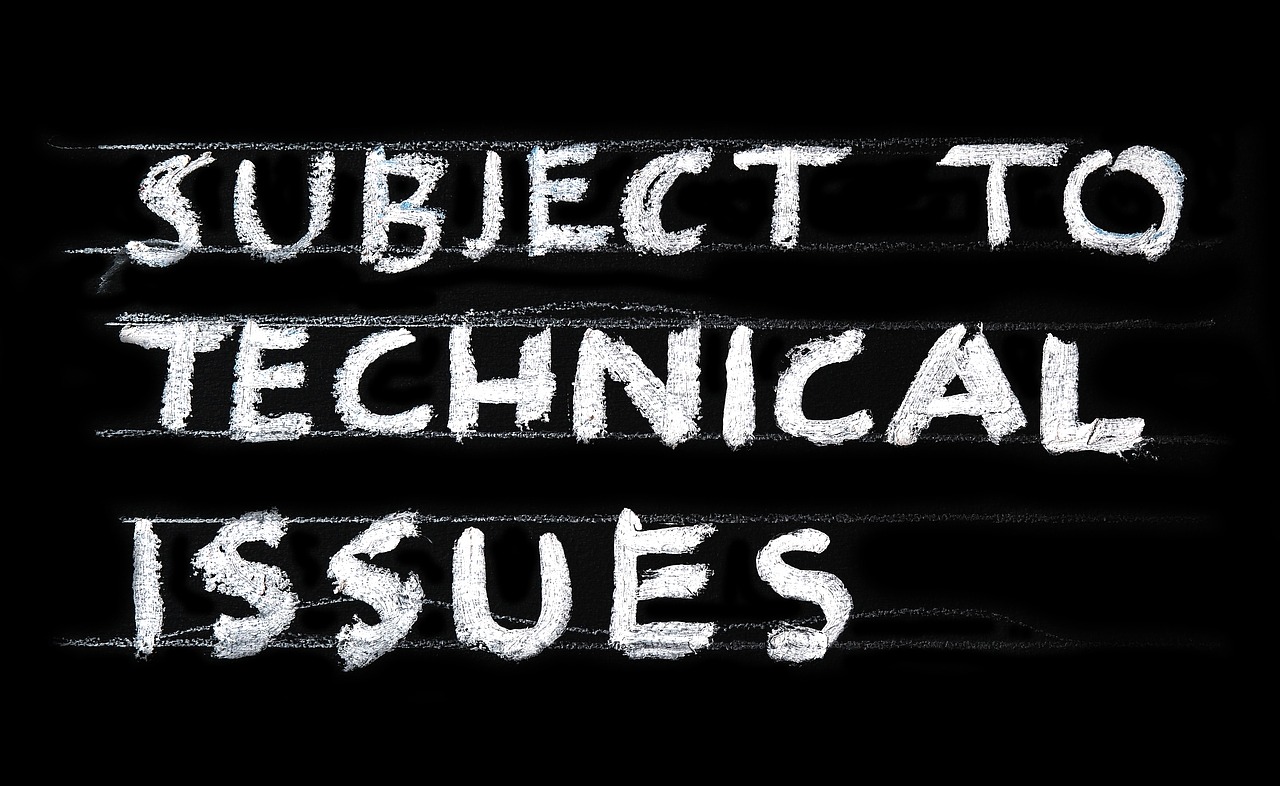
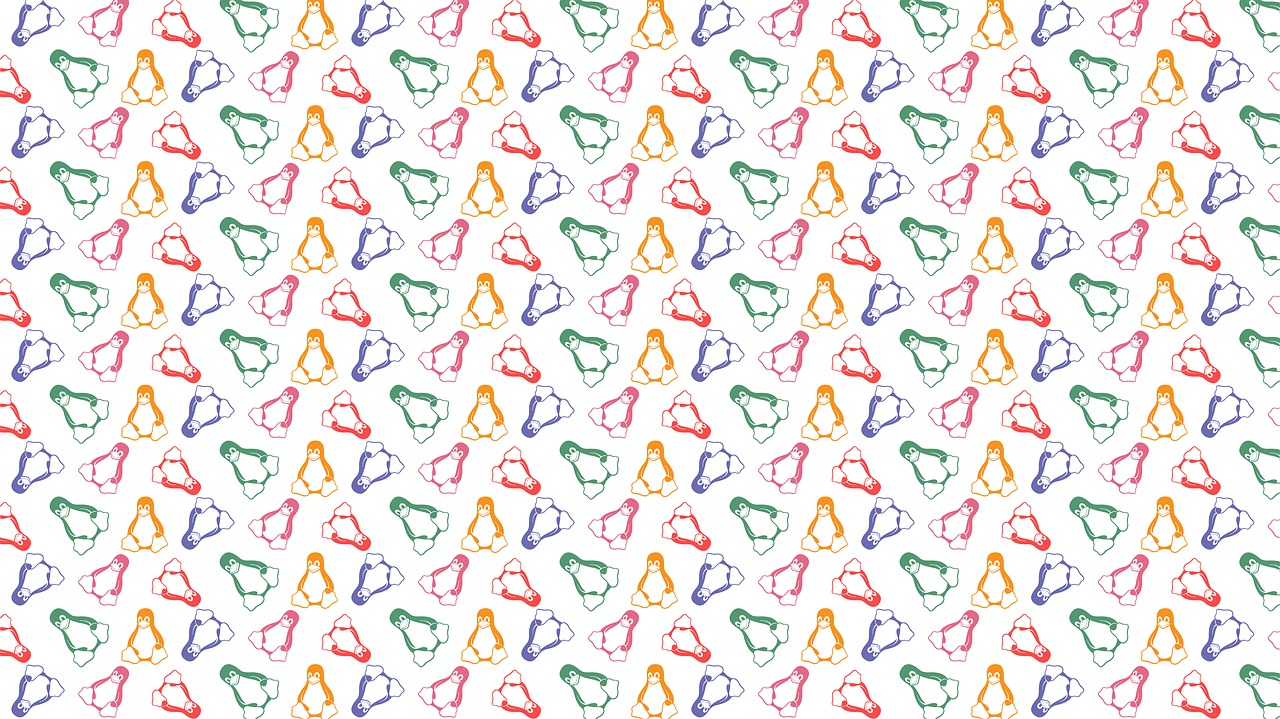
One Comment
Get HTTP Status Code from Header – PHP – ipFail
[…] Only then can we find the http status code we are looking , from response […]