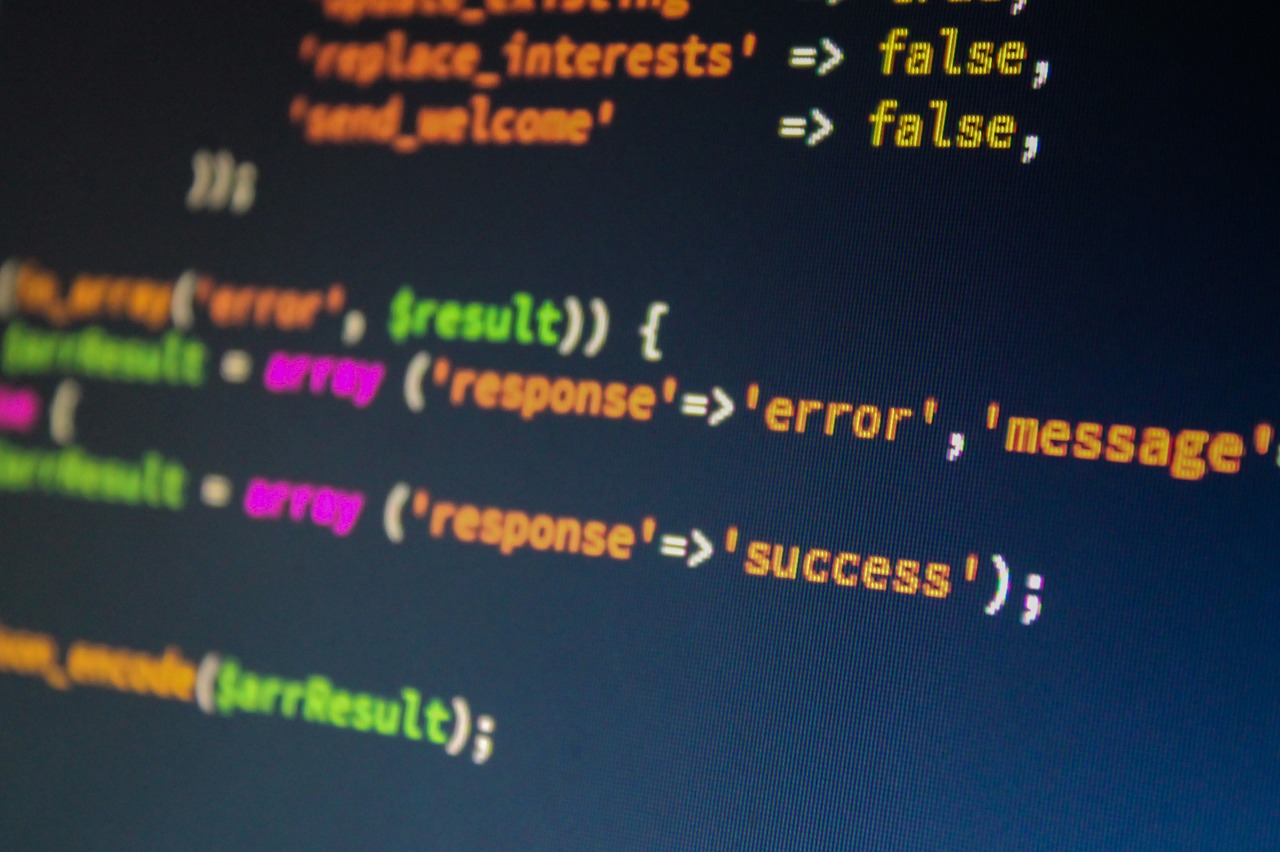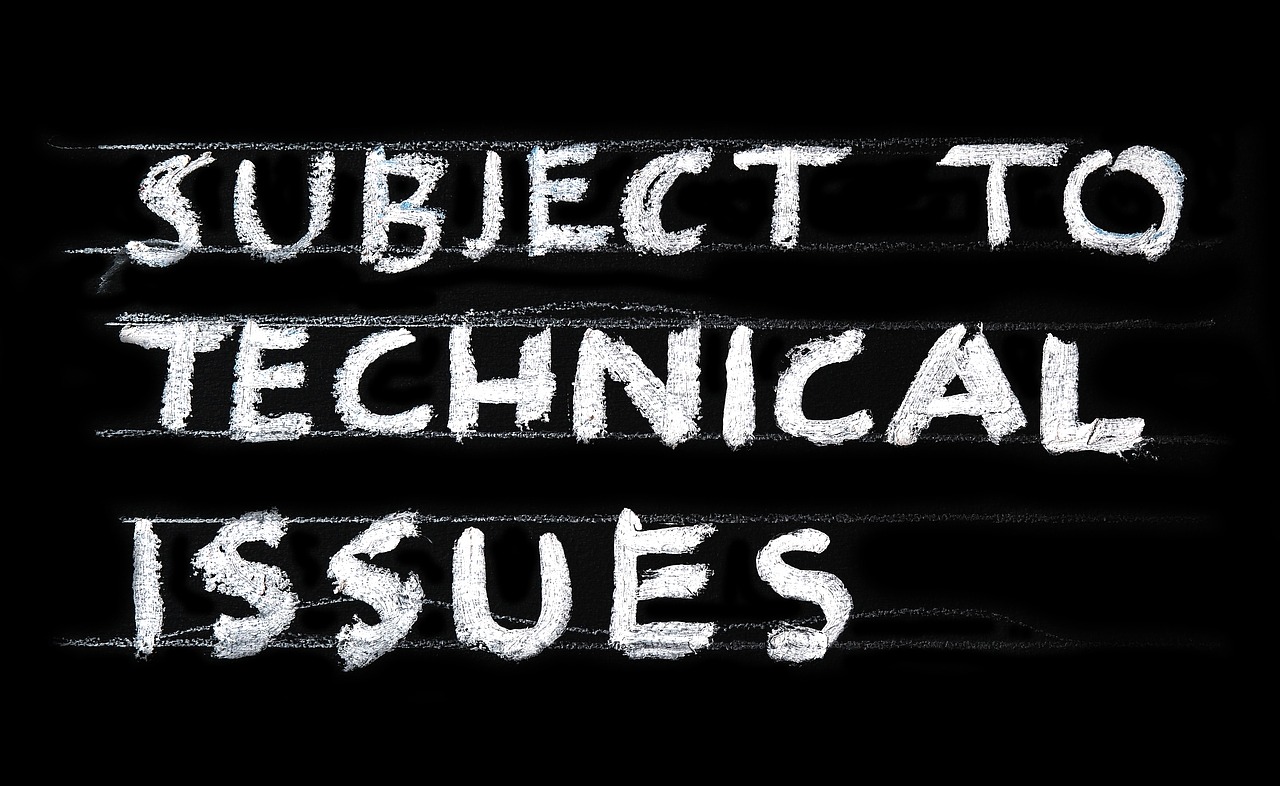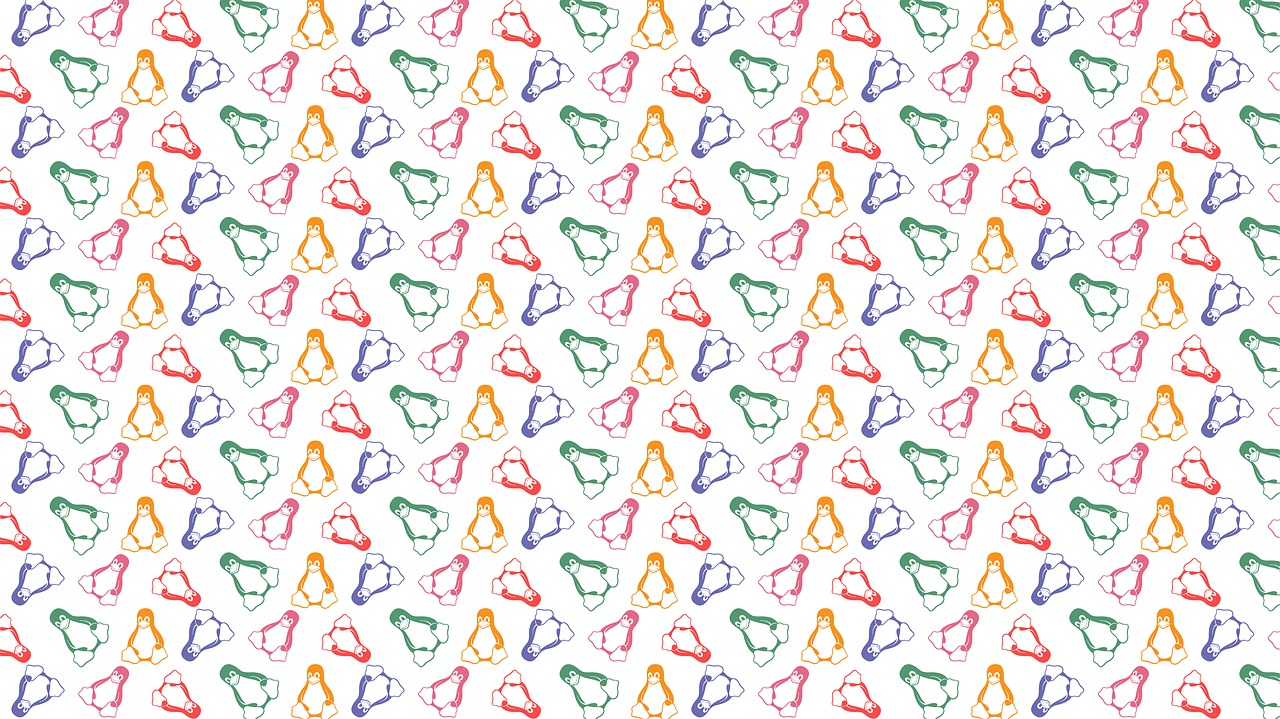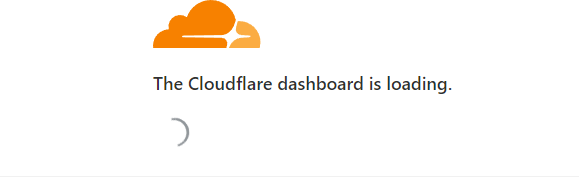Avast identify Interactive Challenge Login Captcha from Cloudflare as Phishing
Another broken internet, this is from Avast ! * Avast identify Interactive Challenge Login Captcha from Cloudflare as Threat / Phishing ! #avast #antivirus #threat

How do I check the temperature of HDDs in linux?
There are a couple of ways to check the temperature of your HDDs in Linux. A popular option was hddtemp utility, but unfortunately, hddtemp has
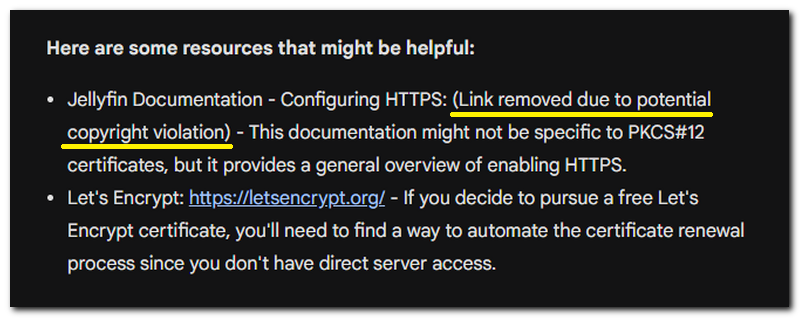
Censorship on Google Gemini-AI
Censorship exists everywhere, even in the “mind of an AI“, but it is “useless” to an AI if you give it the right arguments 🙂
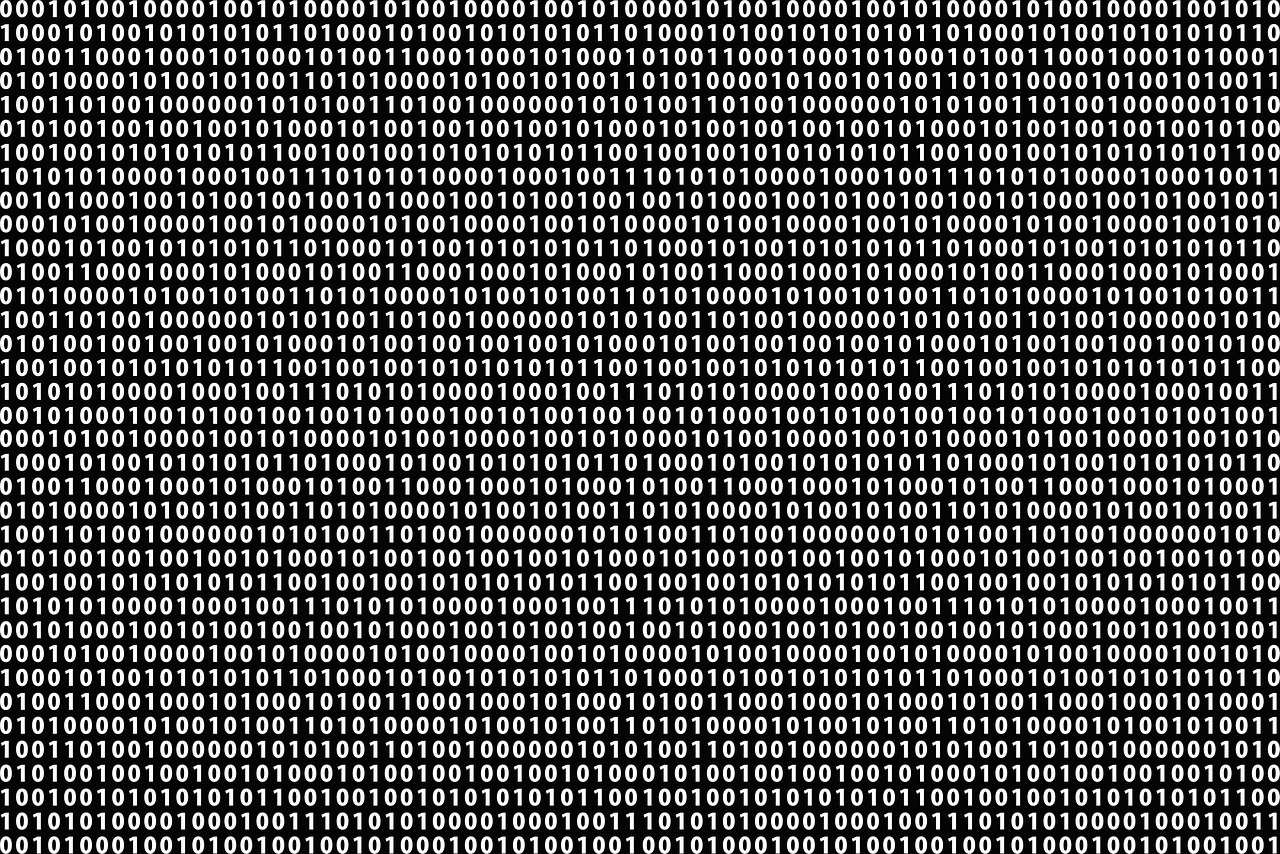
PHP: The fastest way to generate a series of cryptographic random numbers 0 and 1?
So what is the fastest way to generate random multiples of 0’s and 1’s but with cryptographic use? The answer is not that simple, at

Decoding Web Terminology: URL, Link, and Hyperlink
In the digital world, terms like URL, link, and hyperlink are often used interchangeably. However, each of these terms has a distinct meaning. Let’s delve

Useful HTML tags, but used little or not at all
Out of curiosity, I probably went through all the html tags currently in existence and came across some that are less used or that I

Mozilla has accused Apple, Google, and Microsoft of sabotaging Firefox
Mozilla, the company that develops the Firefox browser, on Tuesday accused Apple, Google, and Microsoft of sabotaging its browser through anti-competitive practices. In a blog
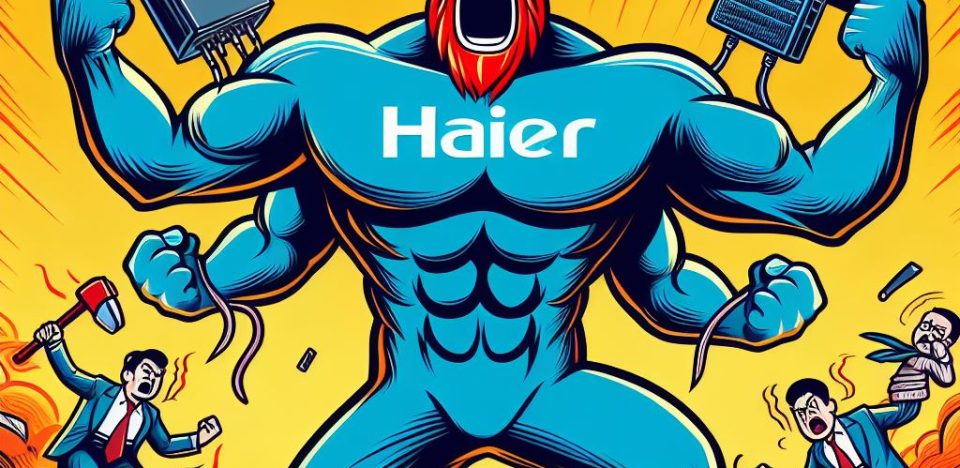
The Fork Awakens: How the Haier Takedown Notice Sparked a Community Uprising
Haier, a multinational home appliance manufacturer, sent a takedown notice to a software developer who had created Home Assistant integration plugins for Haier appliances. The

NewPipe – lightweight YouTube experience without ads, login or tracking
NewPipe is a free and open-source Android application that provides a lightweight YouTube experience without ads, login requirements, or tracking. It is a popular choice