
Displaying any wordpress widget using the shortcode in WordPress involves creating a shortcode generator function and adding the necessary functionality to support the specific widget you want to display. Here’s a general overview of the process:
- Create a Shortcode Generator Function: Define a PHP function that takes the widget ID as an argument. This function will be responsible for generating the shortcode based on the widget’s configuration.
- Retrieve Widget Configuration: Within the shortcode generator function, retrieve the widget’s configuration data using arguments passed via shortcode.
- Build Shortcode Structure: Based on the widget’s configuration, build the shortcode structure. This usually involves enclosing the shortcode’s content within a pair of square brackets and adding a unique prefix to distinguish it from other shortcodes.
- Return Shortcode: Return the generated shortcode as the output of the function. This shortcode can then be used to display the widget in various places on your WordPress site.
- Enhance Shortcode Flexibility: To enhance the shortcode’s flexibility, consider adding attributes or parameters that allow users to customize the widget’s appearance or behavior.
- Integrate Shortcode into Themes or Plugins: Integrate the shortcode generator function into your WordPress themes (functions.php) or plugins. This means creating a hook or action that allows the shortcode to be recognized and executed.
- Register Shortcode for Global Use: For broader accessibility, consider registering the shortcode globally using the
add_shortcodefunction. This will allow it to be used throughout your WordPress site, even outside of specific themes or plugins. - Test and Refine Shortcode: Thoroughly test the shortcode to ensure it correctly displays the widget content and handles any customization options. Refine the shortcode generator function as needed based on testing results.
Below is the simplest Wordpress example that can be used as it is or can be modified according to needs.
// https://developer.wordpress.org/reference/functions/the_widget/
// ex: [Display_WP_Widget WP_Widget_Tag_Cloud taxonomy=category ]
//
function func_Display_WP_Widget($atts) {
$defaults = [];
$args = wp_parse_args($atts, $defaults);
$widget = $args[0];
unset($args[0]);
ob_start();
the_widget( $widget, $args );
return ob_get_clean();
}
add_shortcode('Display_WP_Widget', 'func_Display_WP_Widget');
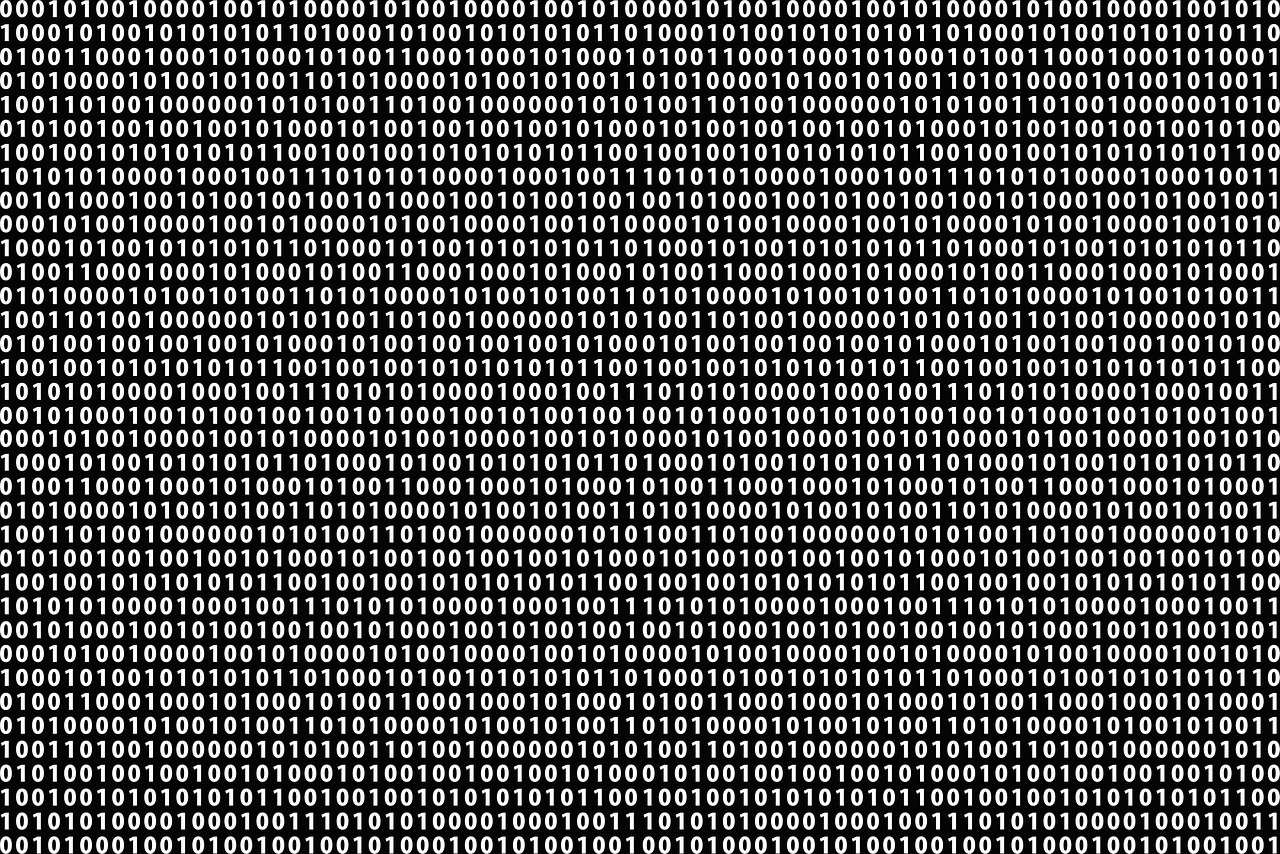


Leave a Reply
Your email address will not be published. Required fields are marked *