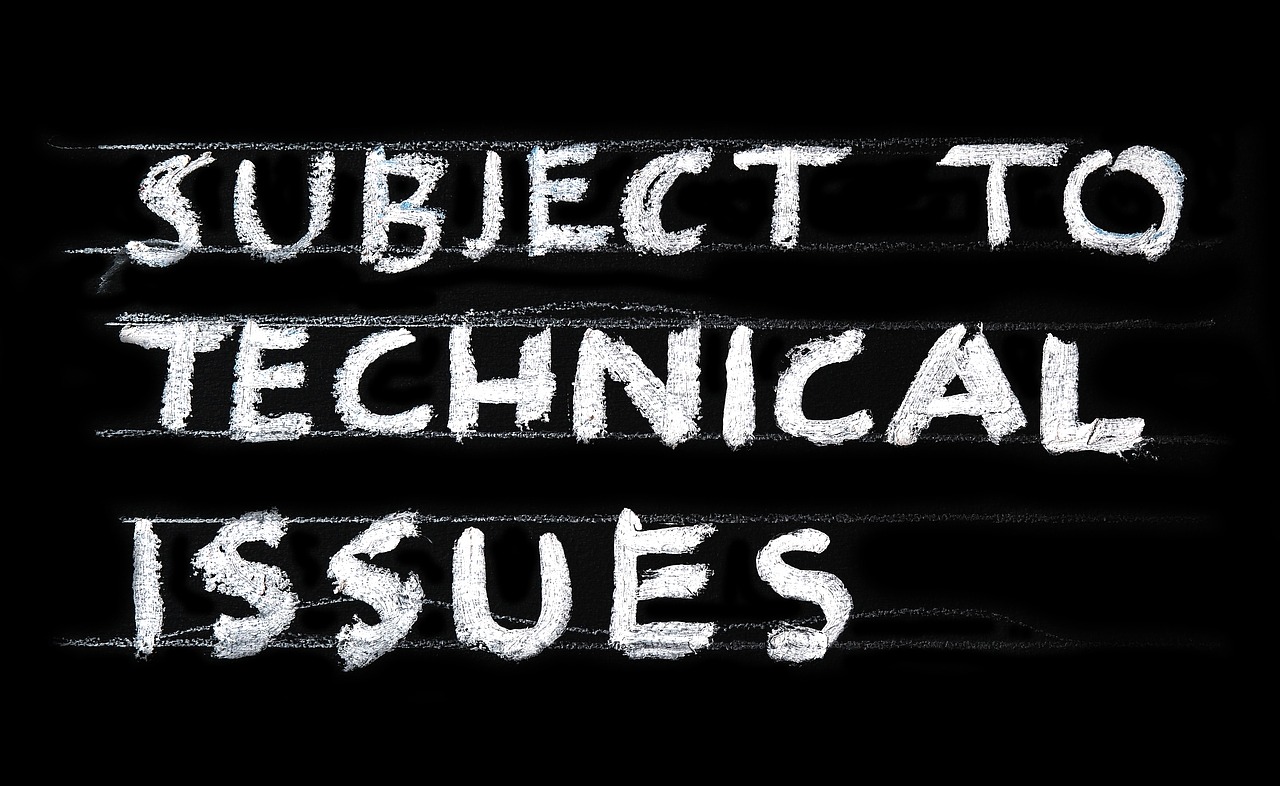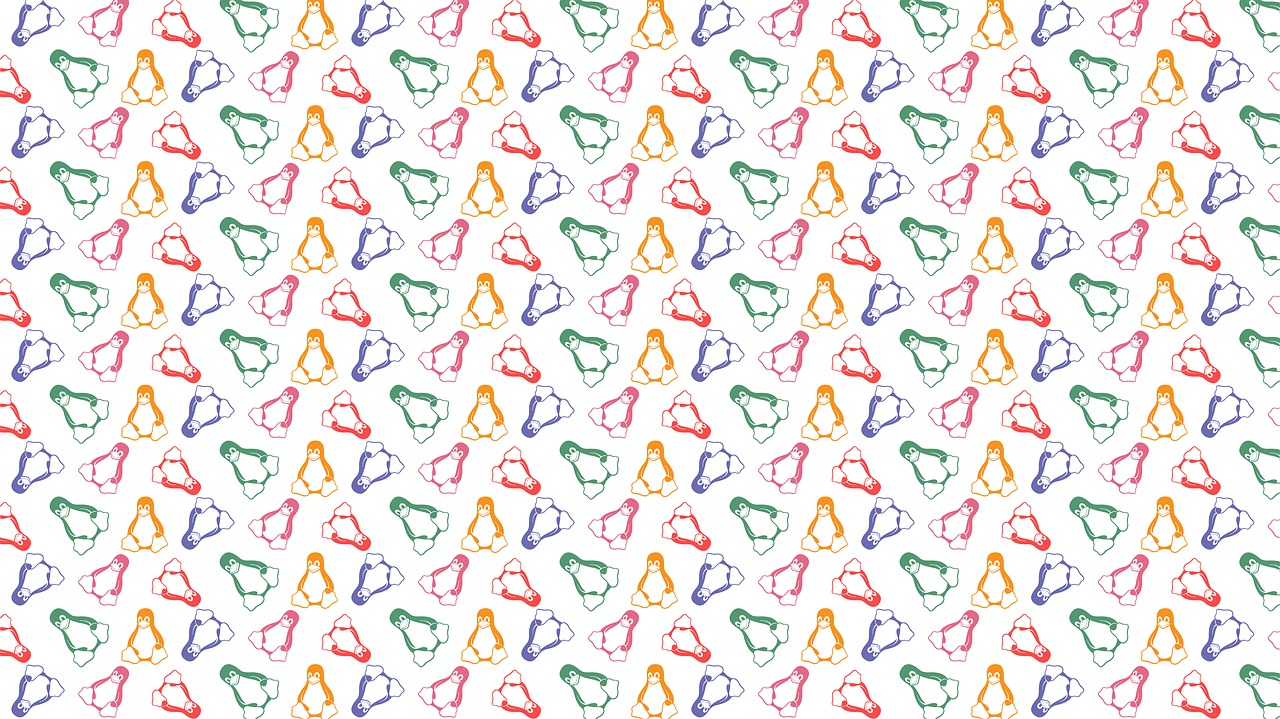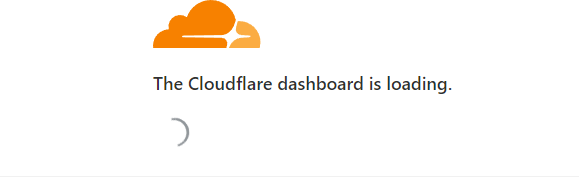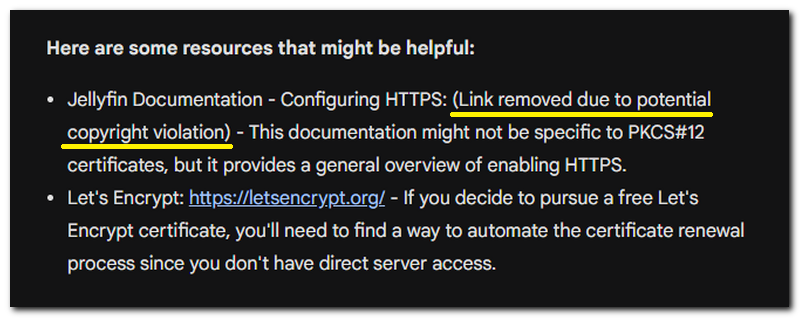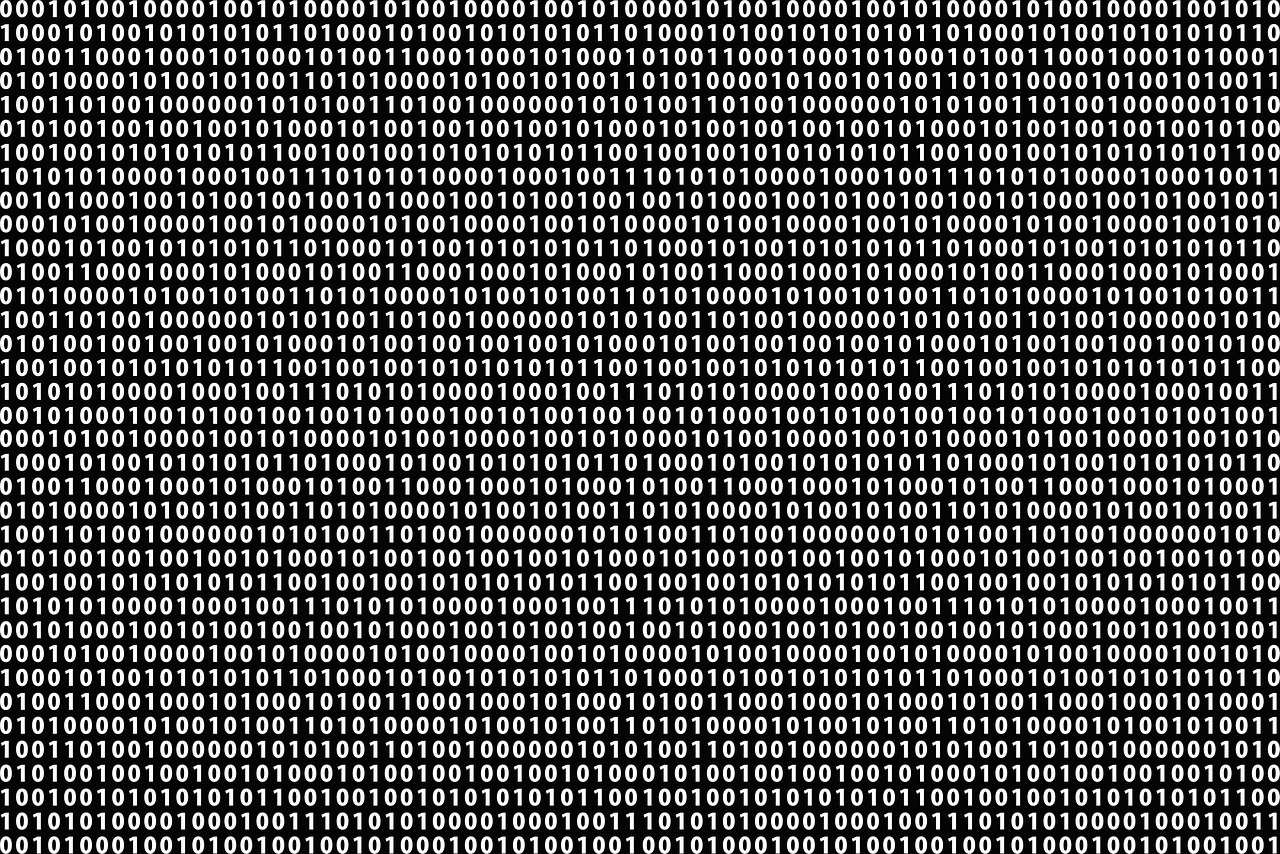Suggestions for Google engineers regarding improving the functionality of Google Analytics
Some useful suggestions for Google engineers regarding improving the functionality of Google Analytics Enhance user interface (UI): The current UI of Google Analytics can be
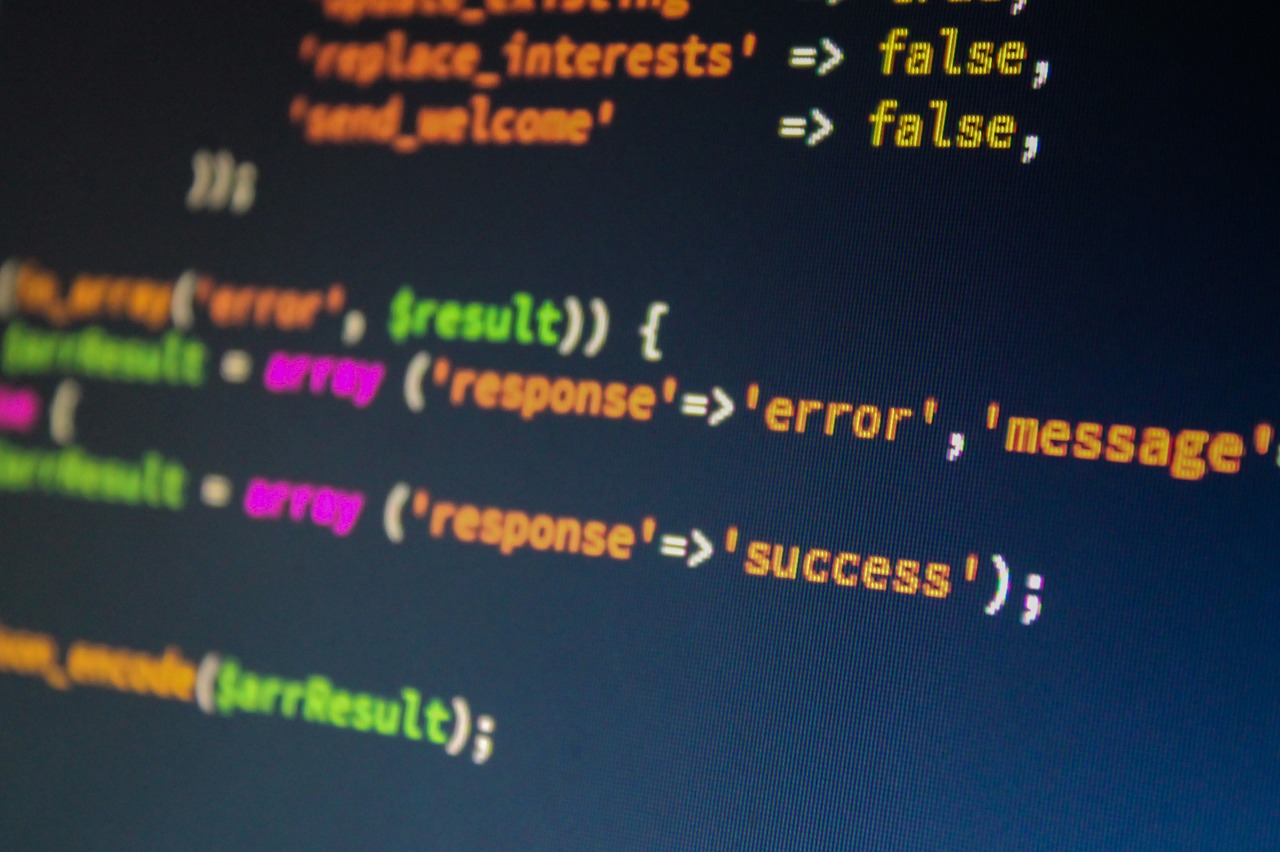
Differences Between PHP Versions 7.4, 8.0, 8.1, 8.2 and 8.3
PHP is one of the most popular open-source scripting language that is widely used for web development. It has evolved significantly over the years, introducing
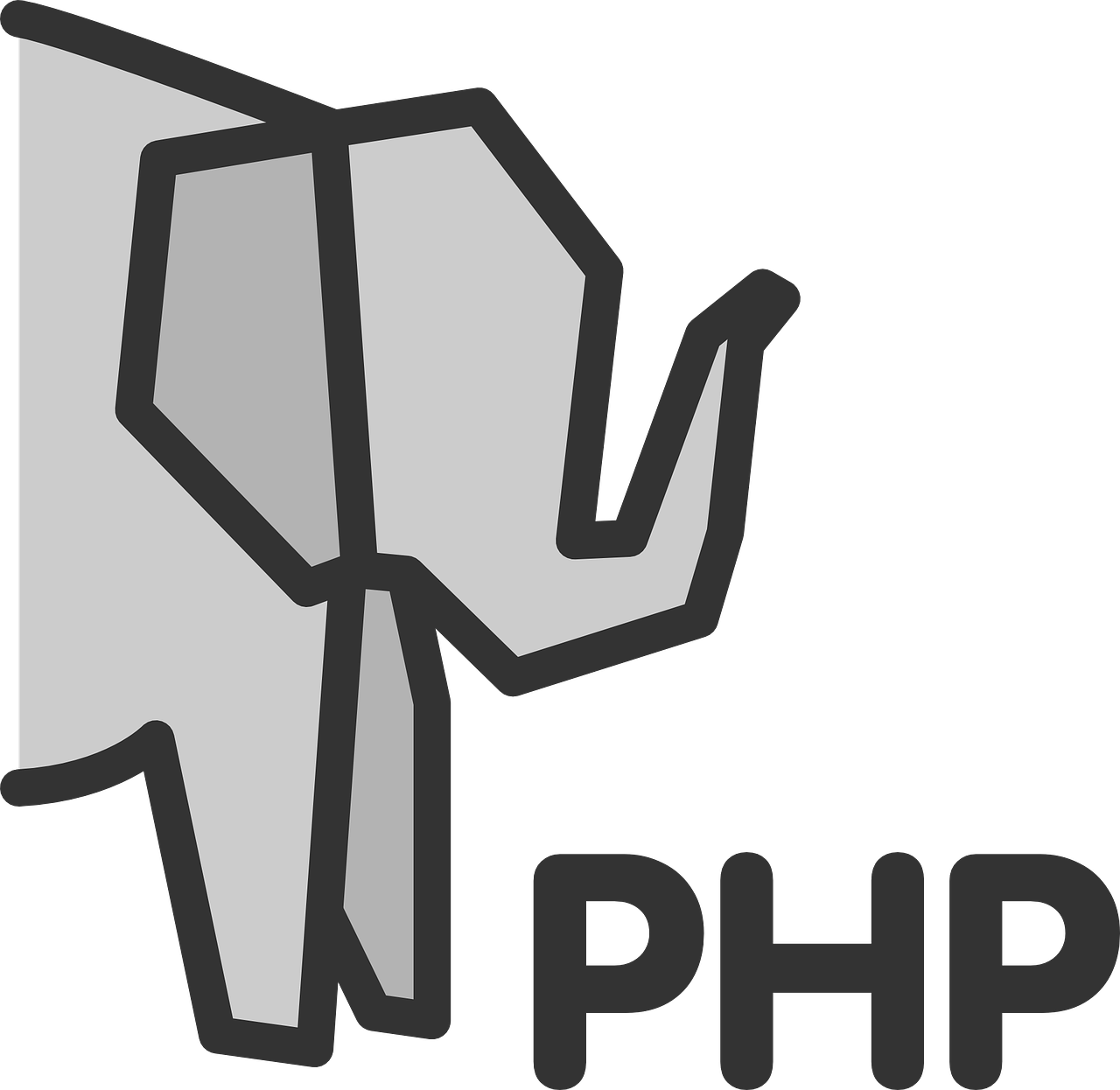
Most common and used PHP extensions
Here are some of the most common and used PHP extensions: BCMath: Provides functions for performing arithmetic operations with large integers and non-integer numbers, which

S.M.A.R.T. – Short, Extended and Conveyance Self-Tests
S.M.A.R.T. (Self-Monitoring, Analysis and Reporting Technology) is a built-in system on most modern hard disk drives (HDDs) that continuously monitors the health of the drive

Why should I pay for Twitter subscription when even the search trends are fake?
Elon Musk wants to impose a tax on everyone, for accounts on X (former twitter), claiming to limit bots, D’oh. Well , this can only
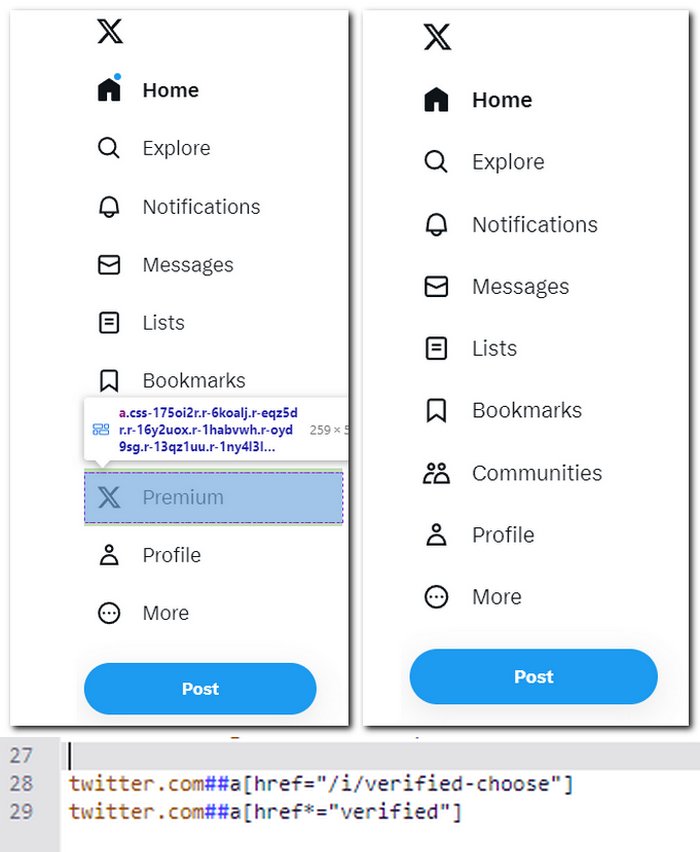
How to get rid of the X Premium button if it becomes annoying
How to get rid of the X Premium button if it becomes annoying to see it every day in your Browser? Simple as this: Install

YES! Should I add nofollow attributes to my social media links on my blog?
As long as Facebook and others (twitter, instagram, pinterest) put “nofollow” we must do the same thing, I don’t think the logic needs to be
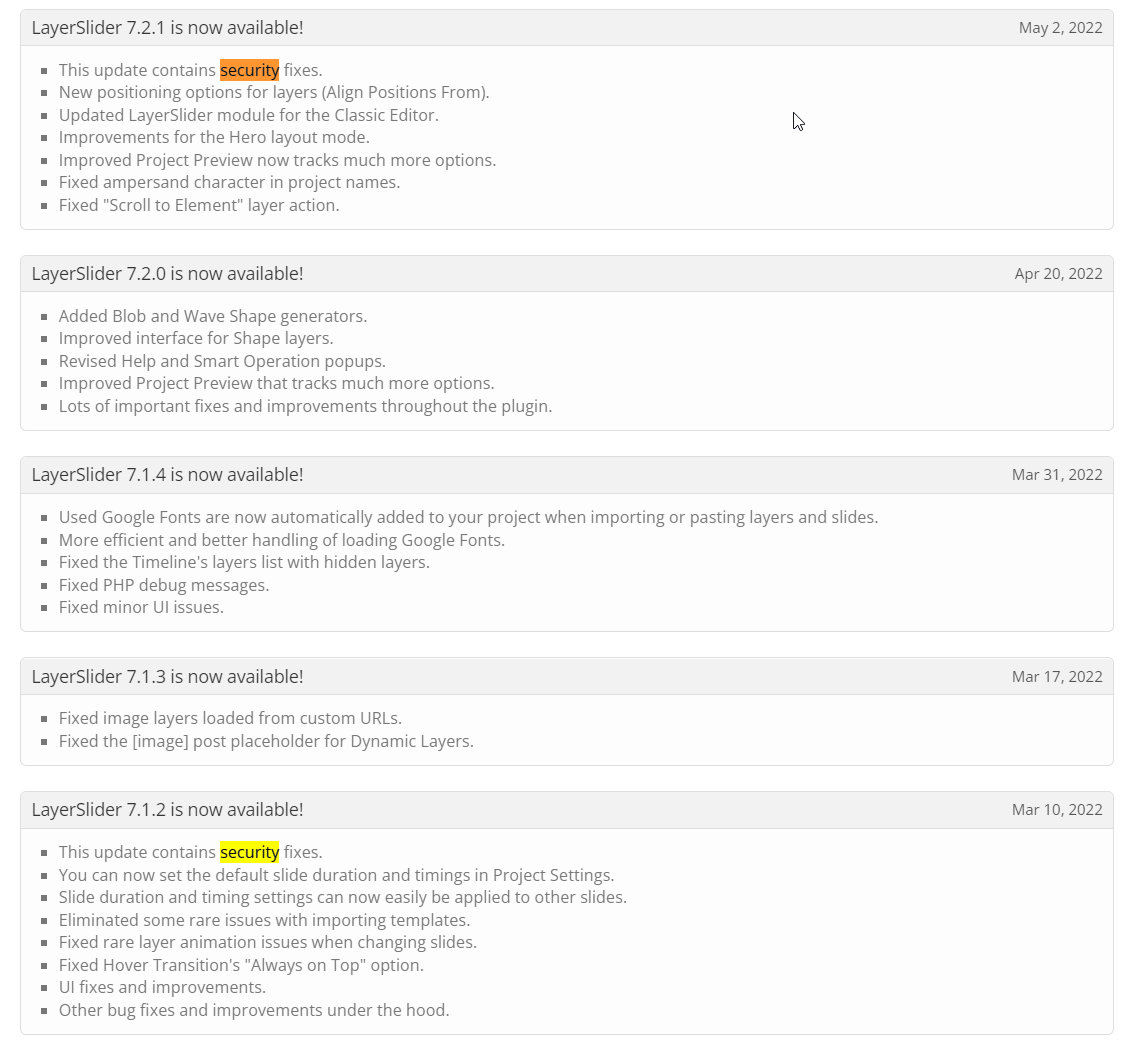
Cybersecurity risk to buying wordpress theme with outdated bugged plugins!
I recently discovered that there is a major cybersecurity risk especially for those who buy wordpress templates that come with plugins that require additional payments for