
Watching a video quietly or at a controlled level is impossible in many social networks, and TikTok is the most annoying and annoying of all.
There are two main ways to turn the sound off and on while watching TikTok videos:
1. Mute individual videos (working only in web page)
To mute a single TikTok video, you can tap the speaker icon at the bottom right of the video. This will mute the sound for the current video only. To unmute it, simply tap the speaker icon again.
2. Enable “Open TikTok on mute”
This setting will mute all TikTok videos by default when you open the app. To enable this setting, follow these steps:
- Open the TikTok app.
- Click on Profile on the bottom bar,
- Tap the three dots in the top right corner and then select “Settings and privacy.”
- Scroll down to the “Playback” section and tap on “Open TikTok on mute.”
- Toggle the switch (slider) to the “On” position.
Now, all TikTok videos will play muted unless you manually unmute them. You can do this by tapping the speaker icon on video or by using the volume buttons on your device.
Unfortunately, if you have pressed the the speaker icon or using the volume buttons on your device, unmute button (speaker icon) it disappears and you can no longer stop the sound unless you stop the application (removed from the background) and start again.
To solve this annoying problem in TikTok, I use an application called “App Volume Control” on the Google Play Store, where you can control how slowly the sound is heard in any application! You can find more details about the application here: https://www.xda-developers.com/
P.S. To follow anything online in a private way is essential, what this money-hungry mastodon forces us to do is disgraceful, without common sense and in the European Union it can become illegal!


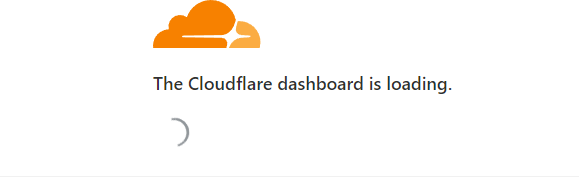
Leave a Reply
Your email address will not be published. Required fields are marked *