
If you want to delete active rules (filters) from UFW – Uncomplicated Firewall – , find out that it is very simple and there are two methods to do this, but first of all you have to make sure that UFW is installed and active (enabled):
@ sudo ufw status
If the displayed result is something like this:
Status: active To Action From -- ------ ---- OpenSSH ALLOW Anywhere 20/tcp ALLOW Anywhere 21/tcp ALLOW Anywhere 40000:50000/tcp ALLOW Anywhere 990/tcp ALLOW Anywhere 9090/tcp ALLOW Anywhere 80/tcp ALLOW Anywhere 443/tcp ALLOW Anywhere 8096/tcp ALLOW Anywhere 1900/udp ALLOW Anywhere
Then yes, ufw is active and you can delete the active rules from the firewall.
For this you have at hand two alternative commands,
- by rule numbers
- and by specification
1) Delete UFW rules/filters by rule number
To delete a “rule” you must first display the active rules associated with a number, by the following command:
@ sudo ufw status numbered
The result will be something similar with next:
Status: active
To Action From
-- ------ ----
[ 1] OpenSSH ALLOW IN Anywhere
[ 2] 20/tcp ALLOW IN Anywhere
[ 3] 21/tcp ALLOW IN Anywhere
[ 4] 40000:50000/tcp ALLOW IN Anywhere
[ 5] 990/tcp ALLOW IN Anywhere
[ 6] 9090/tcp ALLOW IN Anywhere
[ 7] 80/tcp ALLOW IN Anywhere
[ 8] 443/tcp ALLOW IN Anywhere
[ 9] 8096/tcp ALLOW IN Anywhere
[10] 1900/udp ALLOW IN Anywhere
After locating the rule you want to delete and the associated number, use the following ufw command
@ sudo ufw delete 6
you will have to confirm that you agree with deleting the selected filter by pressing the y and Enter keys:
Deleting: allow 9090/tcp Proceed with operation (y|n)? ... Rule deleted
Each time you delete a rule you will have to check the number assigned to the remaining active ones using the reminder command:
@ sudo ufw status numbered, because their order can change!
2). Remove UFW rules by specification
The second solution is by using the ufw delete command followed by the desired rule, as it was added. So, if you have added such a rule:
@ sudo ufw allow 9090/tcp
then you can delete it like this:
@ sudo ufw delete allow 9090/tcp
Warning: after this command, ufw firewall will not ask for confirmation!
At the end you can check the active rules in the firewall:
@ sudo ufw status numbered to make sure they have been deleted:
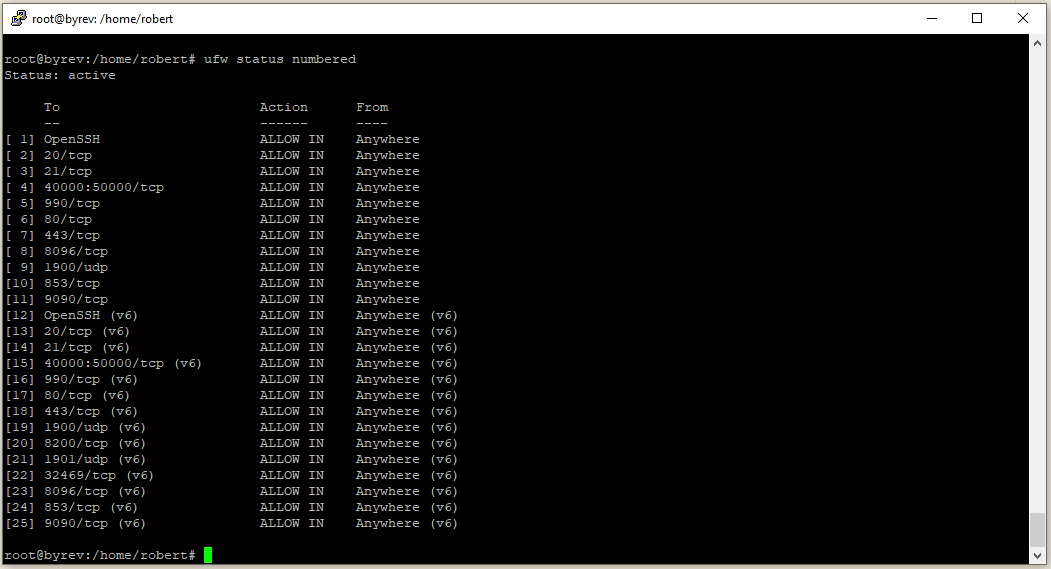

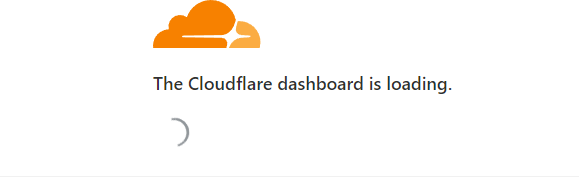

Leave a Reply
Your email address will not be published. Required fields are marked *