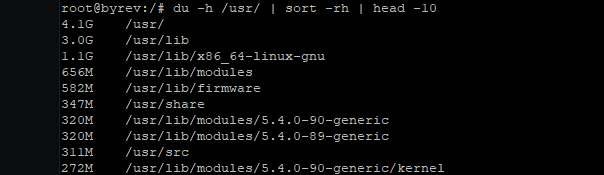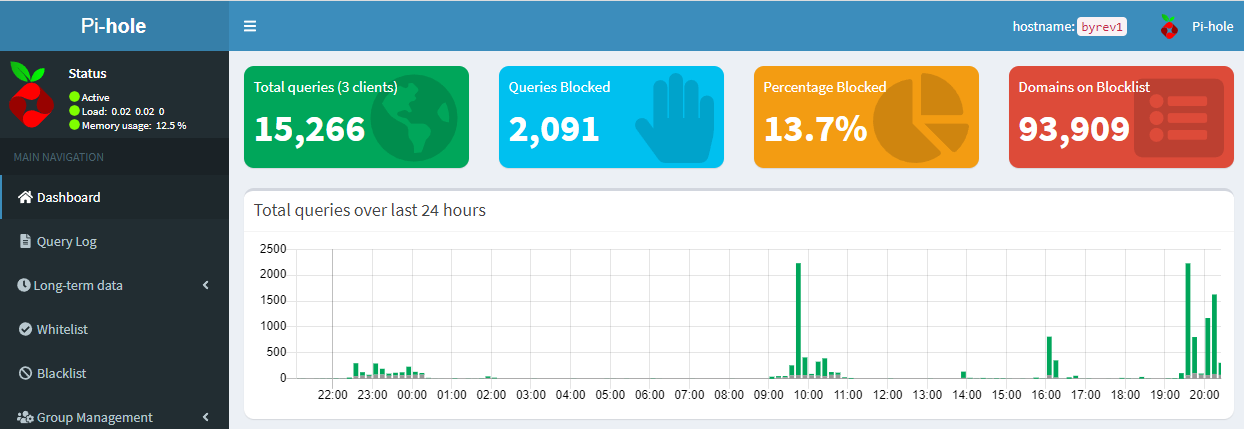Detach script/command in Linux – Easy Way !
Hot to start and detach bash script (or command) in linux from the command line: setsid nohup monitor.sh & detach script/command with custom log: setsid
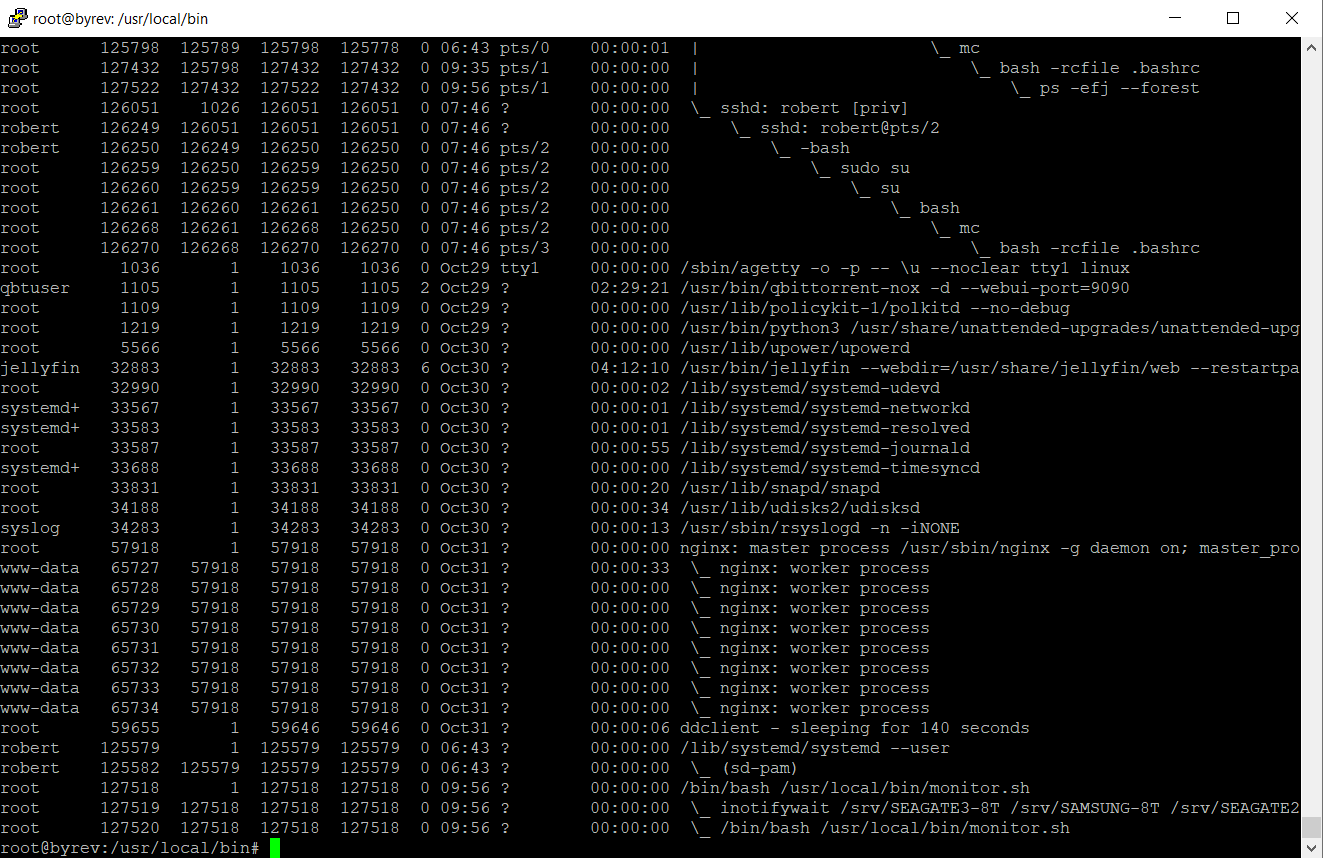
Kill Process in Linux by PID, Name or Group
Kill a Process in Linux from command line using kill command: kill process by name: kill $(ps aux | grep ‘process_name’ | awk ‘{print $2}’)
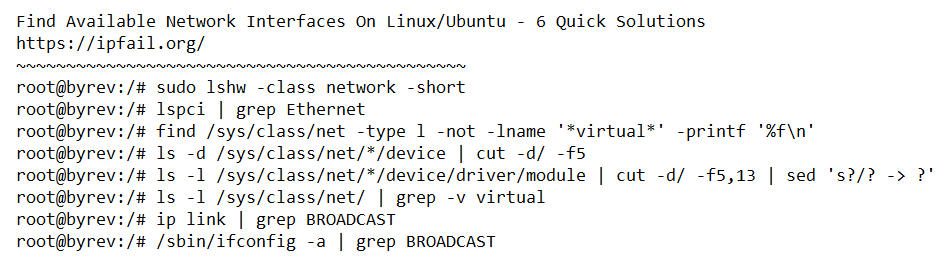
Find Available Network Interfaces On Linux/Ubuntu – 6 Quick Solutions
If you need a solution for quickly finding information about the network interfaces attached to the server or computer, then choose one of the solutions
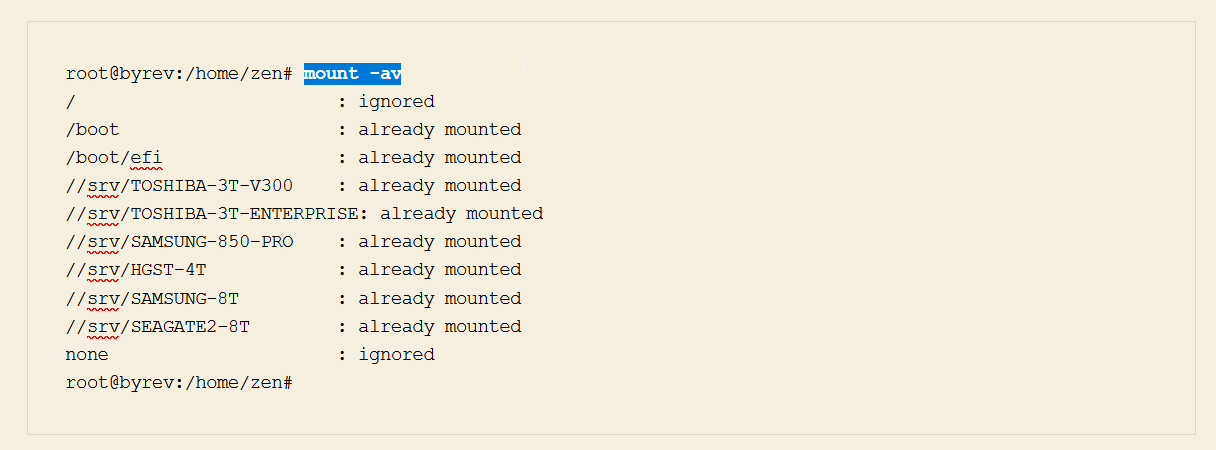
Reload fstab (/etc/fstab) – dynamic loading without restart – Linux
When we make a change in the /etc/fstab file in order to be active (ie taken into account) we need to notify the operating system
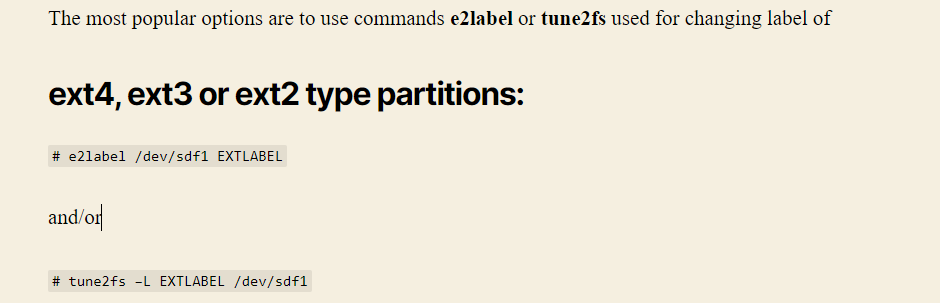
How to Change Partition Label Names on Linux: EXT4 / EXT3 / EXT2
The most popular options are to use commands e2label or tune2fs used for changing label of ext4, ext3 or ext2 type partitions: # e2label /dev/sdf1

Reload new entry in fstab – fast and easy way – Linux
A fast and easy way to reload new entries in /etc/fstab is to use the linux mount command: @ sudo mount -a or with verbose
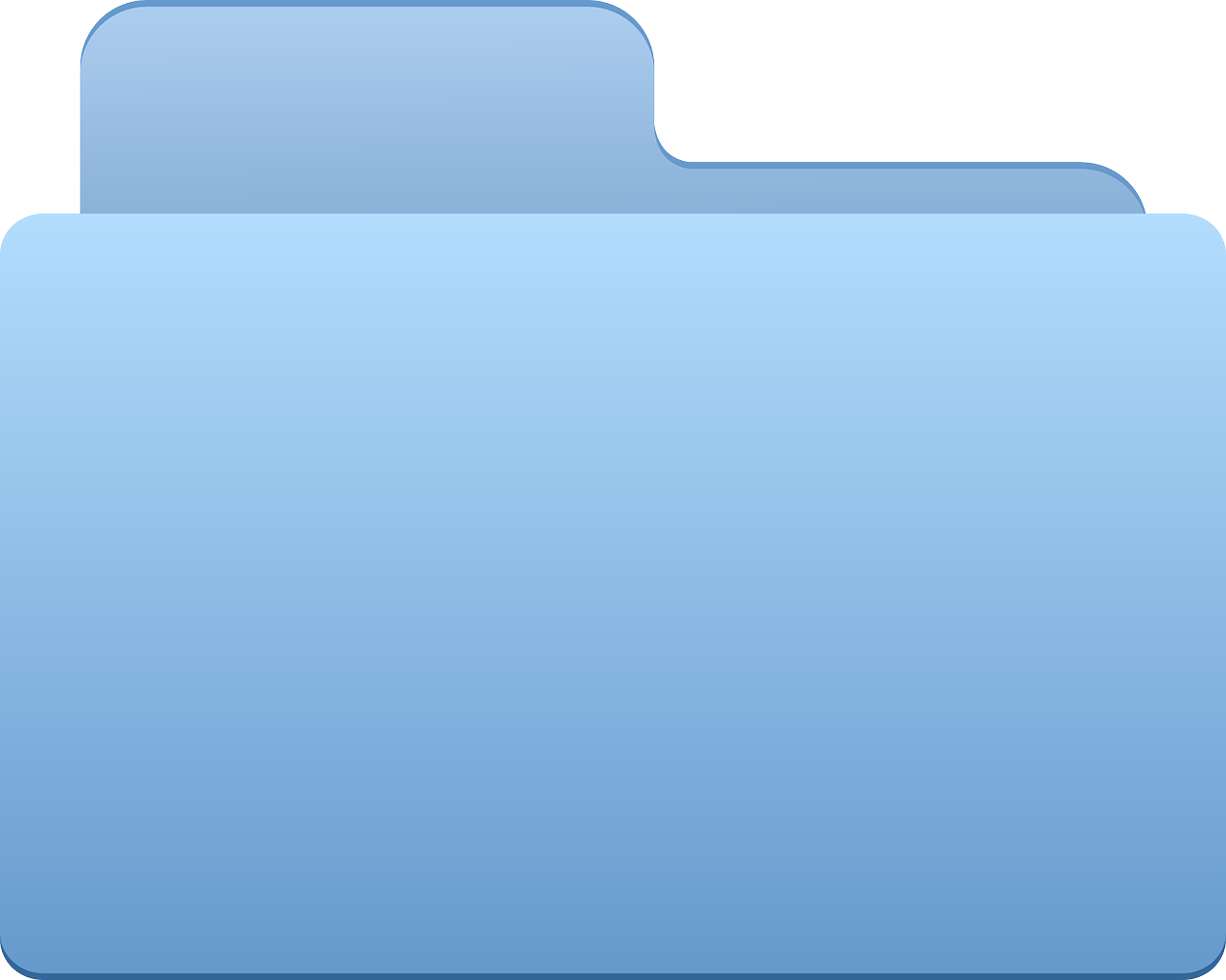
View the file size of a directory in LINUX – Folders and Subfolders
If we want to see what is the size occupied by folders or subfolders in linux, we can use the du command, that is a
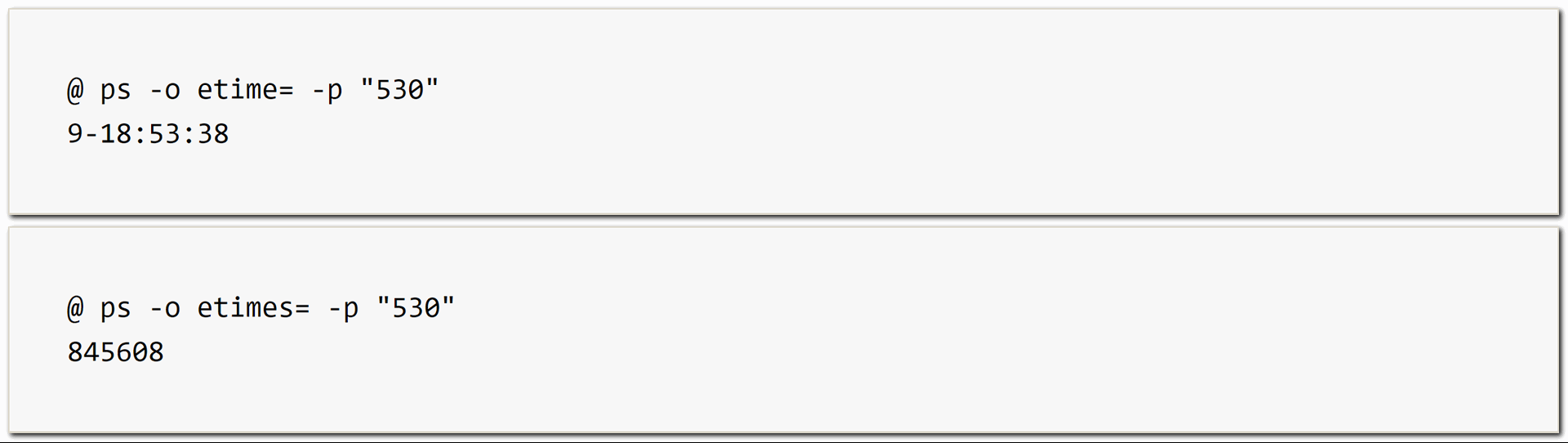
How long a process has been running on linux server ? by PID or Name
If you want to see how long a process has been running on linux, all you have to do is find on its PID and
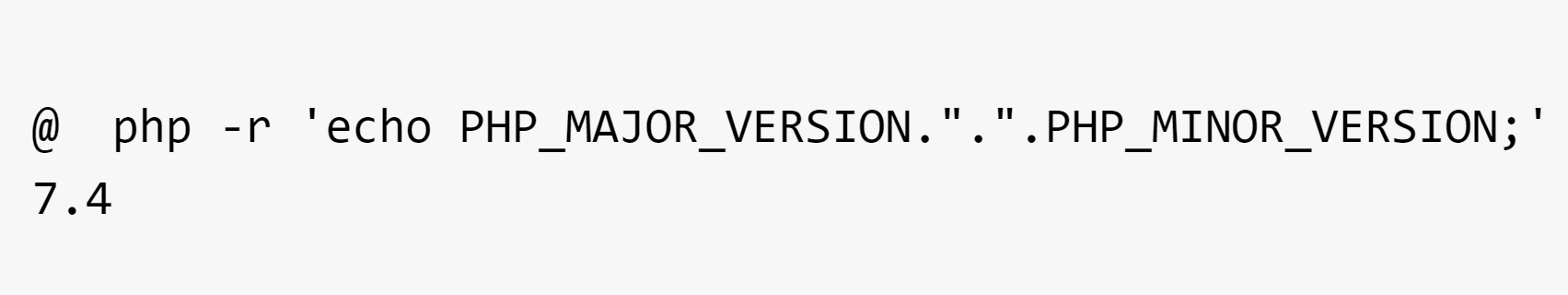
Get PHP MAJOR,MINOR and RELEASE Version Number – Linux Server
To find out the current version of php active on the server, there are basically two simple solutions and both use the php command with