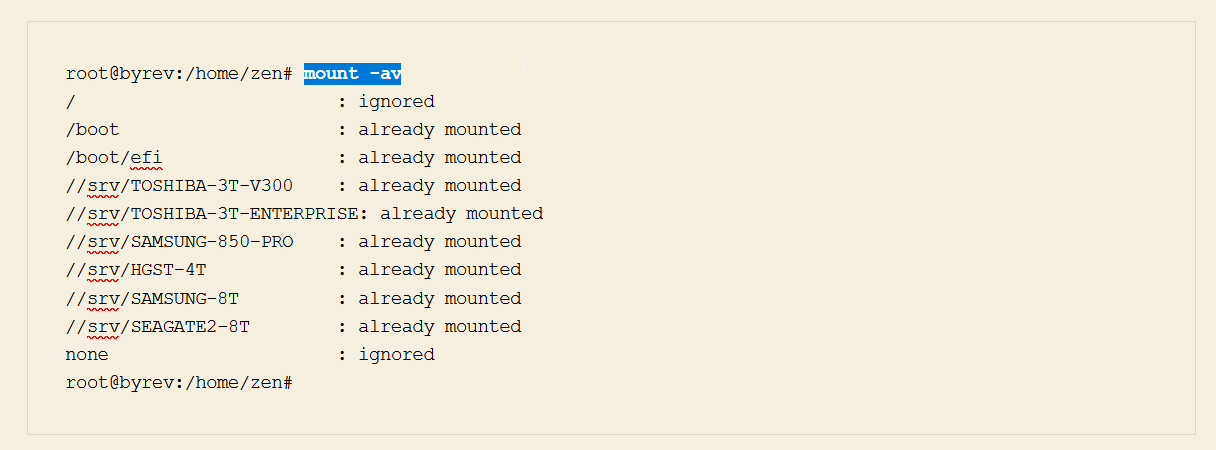
When we make a change in the /etc/fstab file in order to be active (ie taken into account) we need to notify the operating system to refresh the commands in fstab or to restart the system, which is not mandatory!
So, to reload the commands from fstab, in linux we have the mount command, which we use as follows:
mount -a [-t type] [-O optlist]
causes all filesystems mentioned in fstab to be mounted as indicated, except for those whose line contains the noauto keyword!
or with verbose mode (tested in Ubuntu Server):
root@byrev:/home/zen# mount -av / : ignored /boot : already mounted /boot/efi : already mounted //srv/TOSHIBA-3T-V300 : already mounted //srv/TOSHIBA-3T-ENTERPRISE: already mounted //srv/SAMSUNG-850-PRO : already mounted //srv/HGST-4T : already mounted //srv/SAMSUNG-8T : already mounted //srv/SEAGATE2-8T : already mounted none : ignored root@byrev:/home/zen#
Related Posts
Leave a Reply
Your email address will not be published. Required fields are marked *


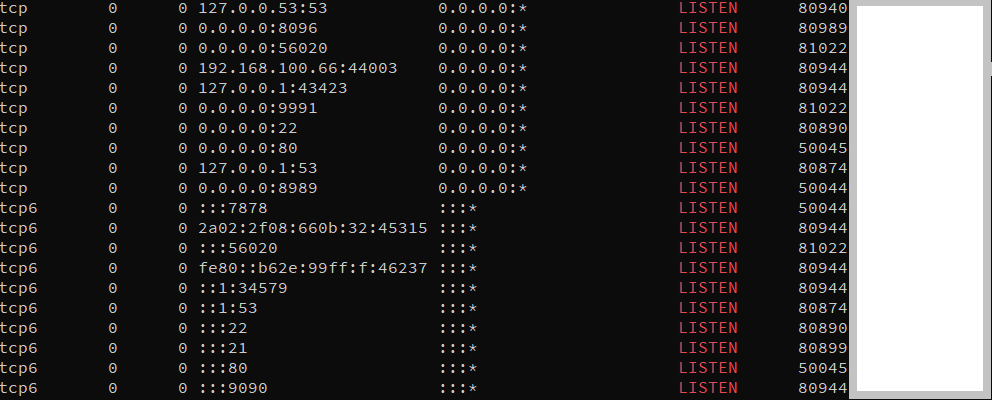
One Comment
wp: Server down Mysql binlog overflow – Tong Family
[…] sudo mkdir /var.new and then you should edit /etc/fstab by connecting the drive to /var.new and reloading fstab without restarting with a mount -a […]