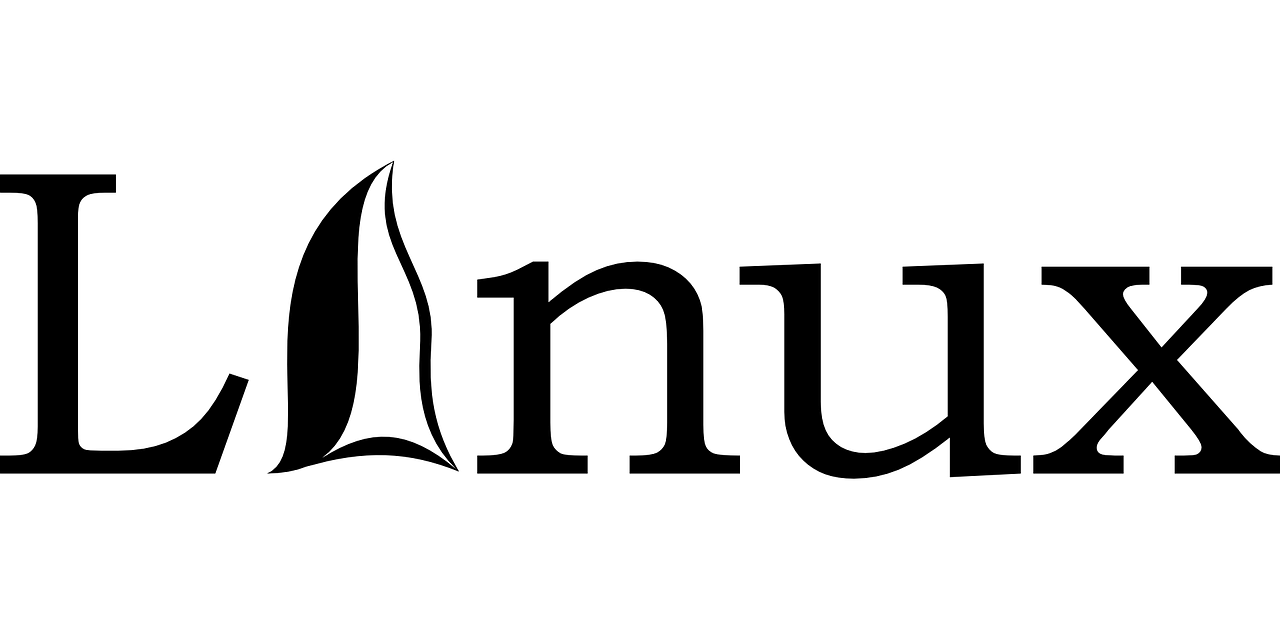
Below are the usual 4 Commands to Find Linux Kernel Version
uname
uname -r # find Linux kernel version
uname -a # for all information related to kernel version,
lsb_release
lsb_release -r # for the exact version
lsb_release -a # for all information related to the Ubuntu version,
lsb_release -sr # distribution version number:
proc/version
cat /proc/version # details about for the kernel image version
hostnamectl
hostnamectl | grep Kernel # For systemd based Linux distro you can use hotnamectl to display hostname and running Linux kernel version

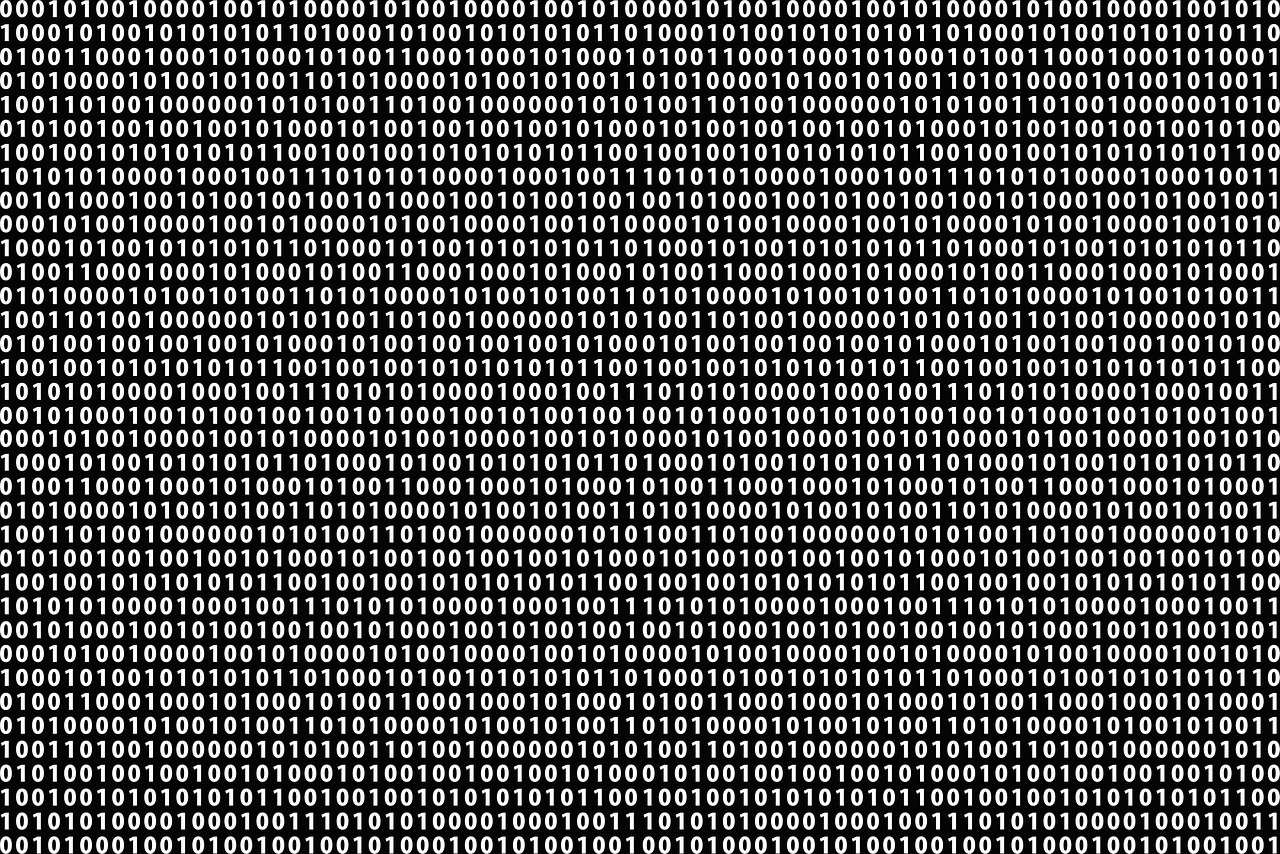

Leave a Reply
Your email address will not be published. Required fields are marked *