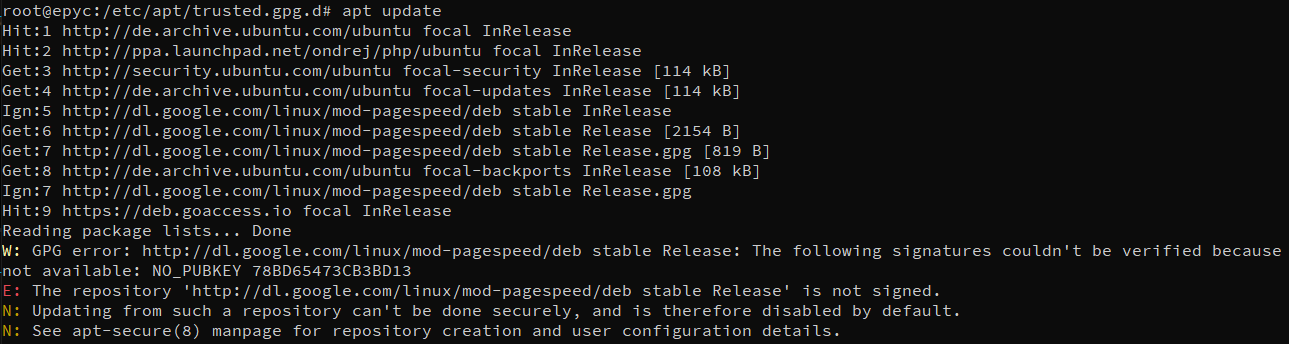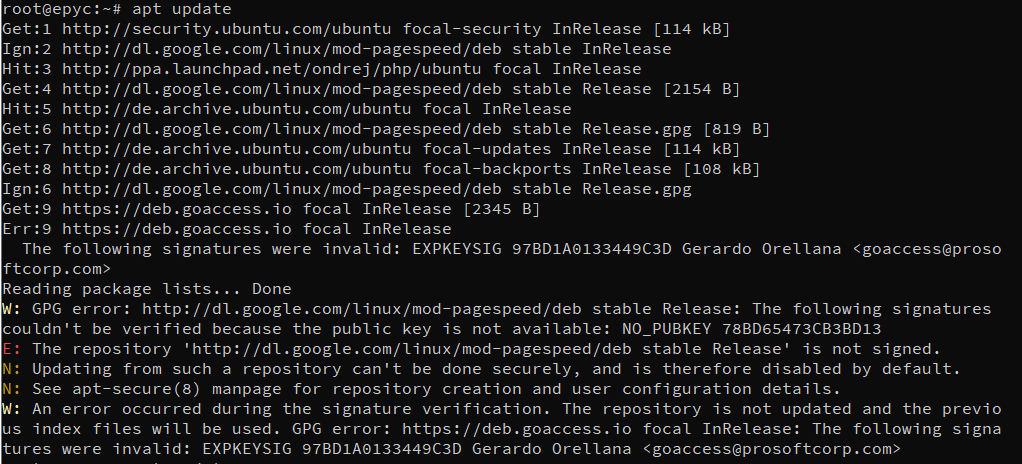
SOLOVED: signatures were invalid EXPKEYSIG 97BD1A0133449C3D Gerardo Orellana
If after the linux apt update command you receive an error similar to what is seen below: root@epyc:~# apt update Get:1 http://security.ubuntu.com/ubuntu focal-security InRelease [114
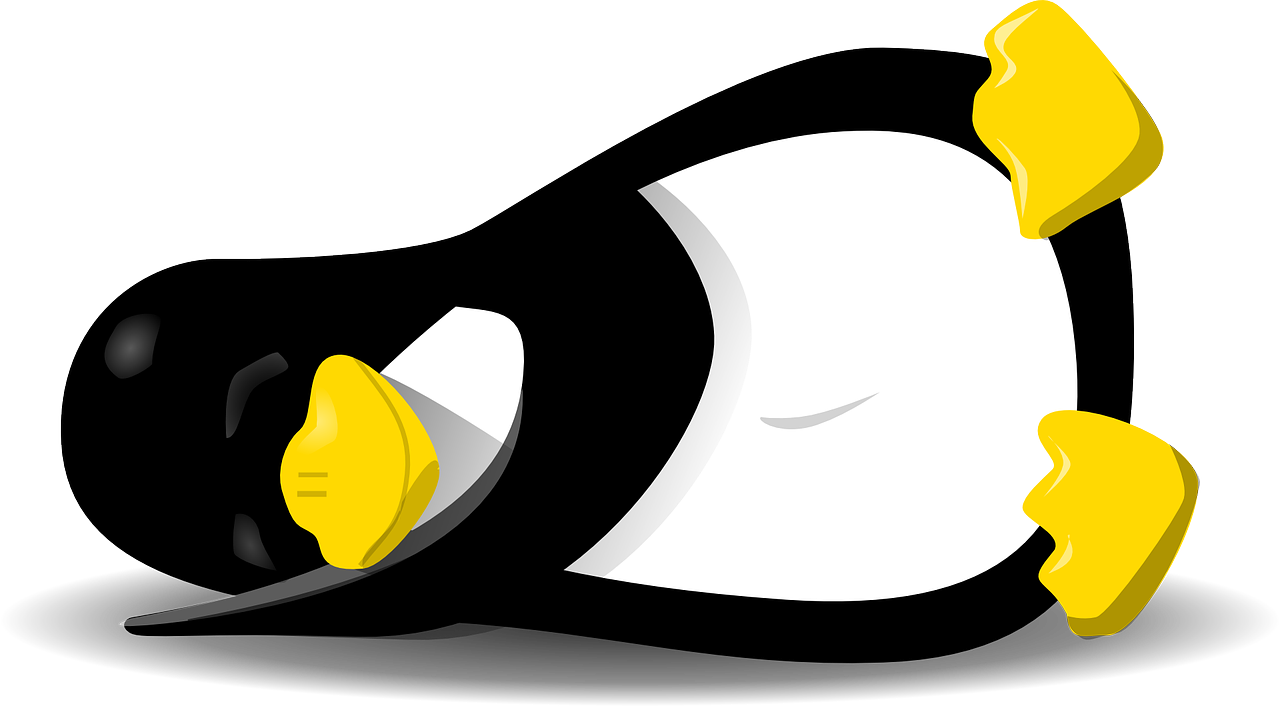
Stop Random Standy/Sleep in Ubuntu-Linux Server
My Ubuntu Server 18.04, is without a monitor / keyboard connected (headless server) and has been running for several years, but today I updated to
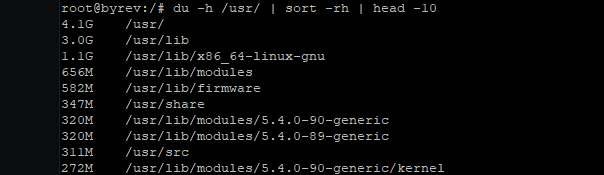
du – Get the Size of a Folder in Ubuntu Linux
The linux du command displays the size of file space used by the specified files or folders. If the specified path is a directory (folder),
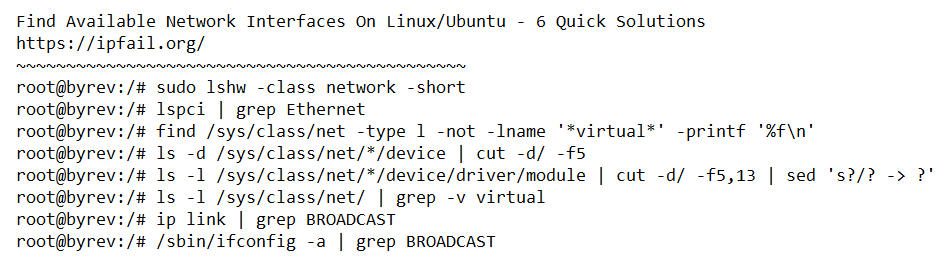
Find Available Network Interfaces On Linux/Ubuntu – 6 Quick Solutions
If you need a solution for quickly finding information about the network interfaces attached to the server or computer, then choose one of the solutions
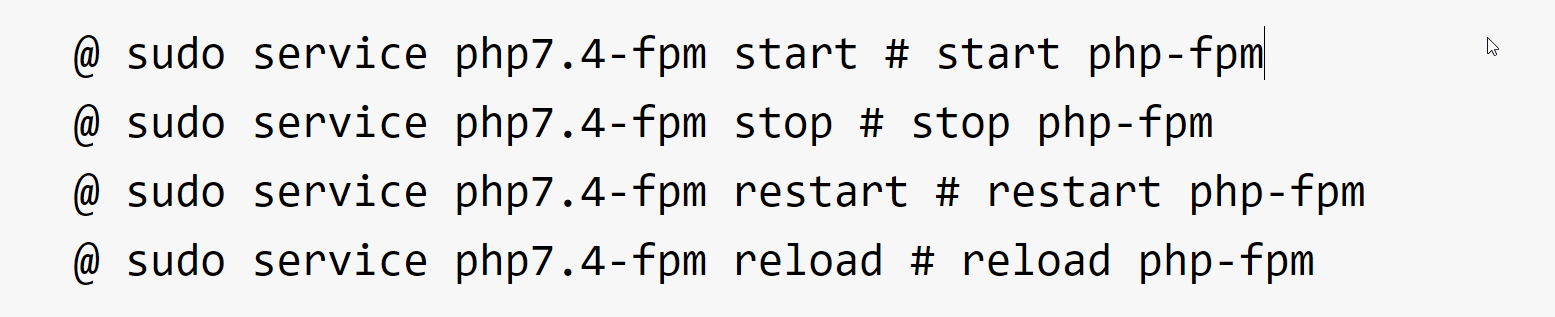
PHP-FPM Service – How to start,stop,reload – Ubuntu Linux Severs
Used with many web servers like Apache, Nginx, and other, PHP-FPM is a FastCGI process manager for PHP. Sometimes we need to restart the server for
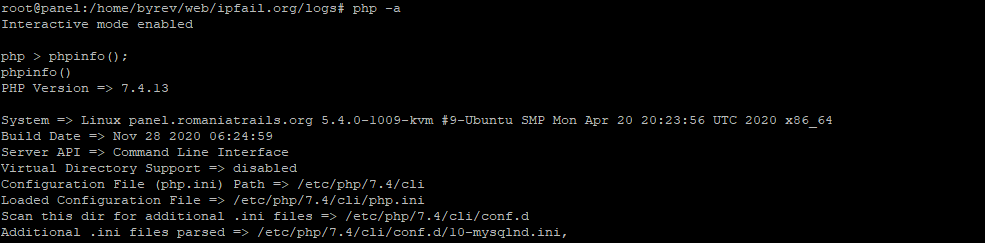
Where is the php.ini configuration and enabled PHP modules? – Ubuntu Server
PHP configuration folders is usually in /etc/php/ and the installed version, in my case is in /etc/php/7.4/ The active version can be found with the following command in
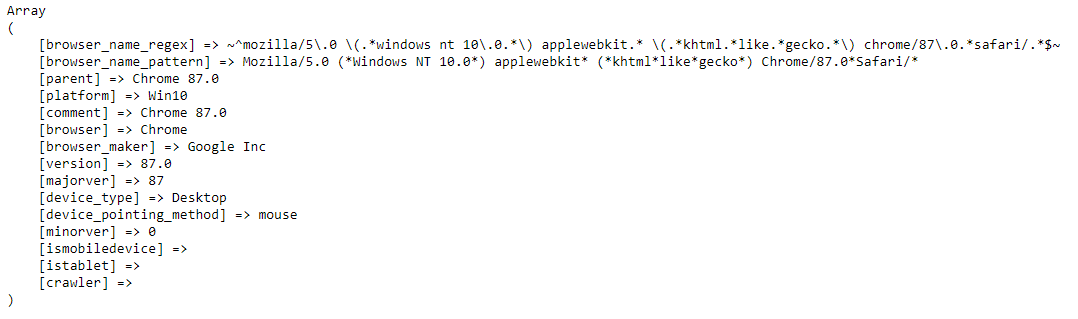
Using get_browser PHP Function – Solve Errors & Install browscap.ini
Do you want to use the function: get_browser in php and the result of the function is empty? Using the get_browser function generates error messages
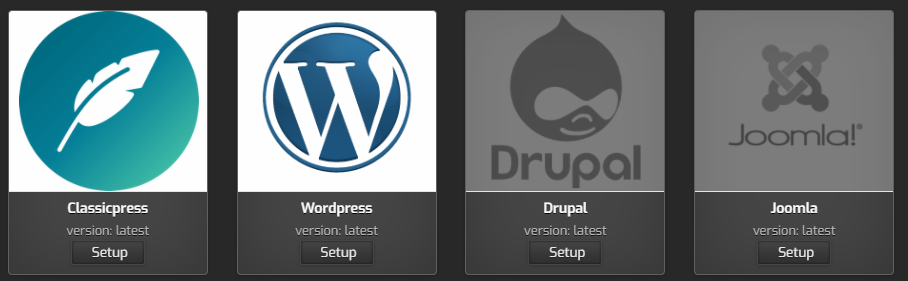
Add ClassicPress WebApp to HestiaCP Control Panel – Ubuntu 20 Server
Recently I set up a VPS, and for the Control Panel I initially chose VestaCP, but after researching the forums a bit I came to