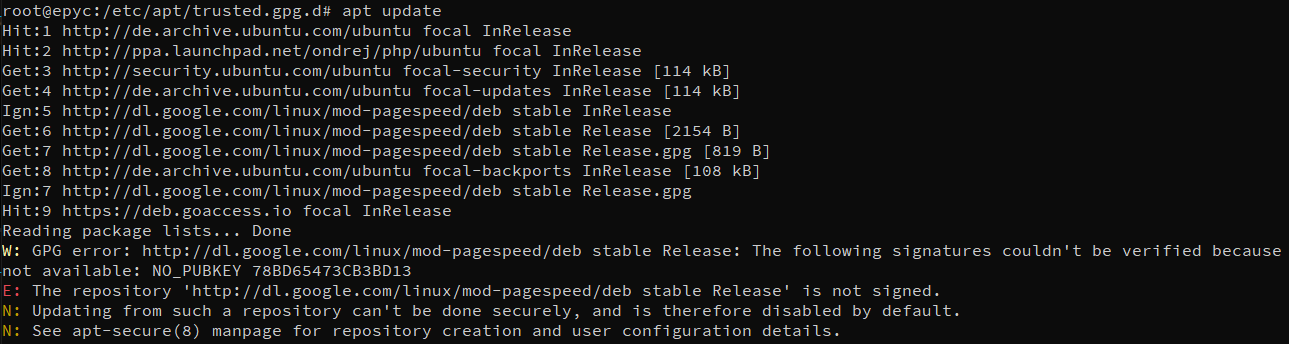
If after the linux apt update command you receive an error about NO_PUBKEY, similar to what is seen below:
root@epyc:~# apt update
Hit:1 http://de.archive.ubuntu.com/ubuntu focal InRelease
Hit:2 http://ppa.launchpad.net/ondrej/php/ubuntu focal InRelease
Get:3 http://security.ubuntu.com/ubuntu focal-security InRelease [114 kB]
Get:4 http://de.archive.ubuntu.com/ubuntu focal-updates InRelease [114 kB]
Ign:5 http://dl.google.com/linux/mod-pagespeed/deb stable InRelease
Get:6 http://dl.google.com/linux/mod-pagespeed/deb stable Release [2154 B]
Get:7 http://dl.google.com/linux/mod-pagespeed/deb stable Release.gpg [819 B]
Get:8 http://de.archive.ubuntu.com/ubuntu focal-backports InRelease [108 kB]
Ign:7 http://dl.google.com/linux/mod-pagespeed/deb stable Release.gpg
Hit:9 https://deb.goaccess.io focal InRelease
Reading package lists… Done
W: GPG error: http://dl.google.com/linux/mod-pagespeed/deb stable Release: The following signatures couldn’t be verified because the public key is not available: NO_PUBKEY 78BD65473CB3BD13
E: The repository ‘http://dl.google.com/linux/mod-pagespeed/deb stable Release’ is not signed.
N: Updating from such a repository can’t be done securely, and is therefore disabled by default.
N: See apt-secure(8) manpage for repository creation and user configuration details.
** UPDATE:
The problem is that Google is no longer officially leading the mod_pagespeed !!!
Switch mod_pagespeed to latest version issued under the Apache Software Foundation via https://www.modpagespeed.com/doc/download
* The solution below may no longer be functional!
Then to correct the error NO_PUBKEY, I recommend you try the following command in terminal:
sudo apt-key adv --keyserver keyserver.ubuntu.com --recv-keys 78BD65473CB3BD13
then try apt update again!
solution found via: www.linuxliteos.com/forums/installing-software/error-running-4-1-no_pubkey-78bd65473cb3bd13/
Related Posts
Leave a Reply
Your email address will not be published. Required fields are marked *

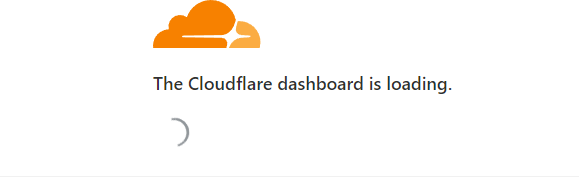

4 Comments
matrix
this won’t solve the problem since that key expired and only google can renew it. the only solution for now is to turn off that repo
byrev
The solution worked perfectly for me, without any errors!
After :
Before:
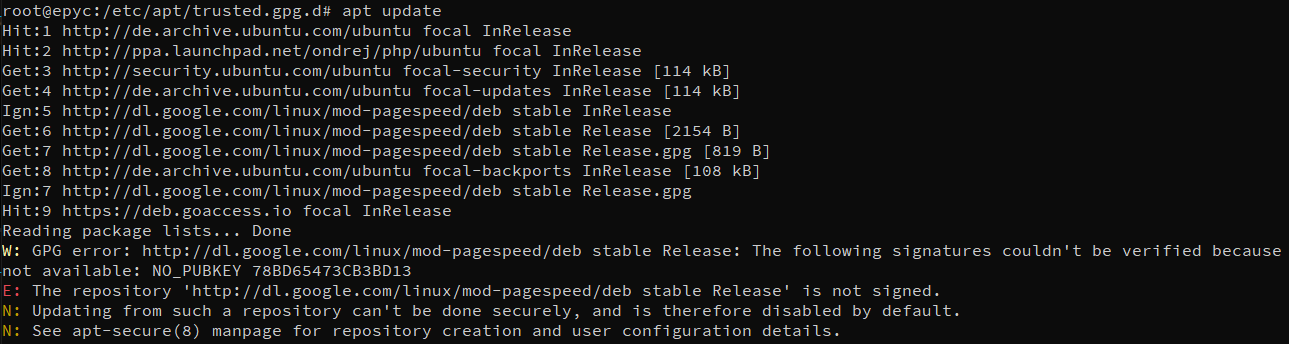
Fusion
This doesn’t seem to work that way for me:
root@xxx:~# apt update
Hit:1 http://security.ubuntu.com/ubuntu bionic-security InRelease
Ign:2 http://dl.google.com/linux/mod-pagespeed/deb stable InRelease
Hit:3 http://dl.google.com/linux/mod-pagespeed/deb stable Release
Hit:4 http://nova.clouds.archive.ubuntu.com/ubuntu bionic InRelease
Hit:5 http://ppa.launchpad.net/ondrej/php/ubuntu bionic InRelease
Hit:6 http://nova.clouds.archive.ubuntu.com/ubuntu bionic-updates InRelease
Hit:7 http://nova.clouds.archive.ubuntu.com/ubuntu bionic-backports InRelease
Err:8 http://dl.google.com/linux/mod-pagespeed/deb stable Release.gpg
The following signatures were invalid: EXPKEYSIG 78BD65473CB3BD13 Google Inc. (Linux Packages Signing Authority)
Reading package lists… Done
Building dependency tree
Reading state information… Done
149 packages can be upgraded. Run ‘apt list –upgradable’ to see them.
W: An error occurred during the signature verification. The repository is not updated and the previous index files will be used. GPG error: http://dl.google.com/linux/mod-pagespeed/deb stable Release: The following signatures were invalid: EXPKEYSIG 78BD65473CB3BD13 Google Inc. (Linux Packages Signing Authority)
W: Failed to fetch http://dl.google.com/linux/mod-pagespeed/deb/dists/stable/Release.gpg The following signatures were invalid: EXPKEYSIG 78BD65473CB3BD13 Google Inc. (Linux Packages Signing Authority)
W: Some index files failed to download. They have been ignored, or old ones used instead.
root@xxx:~# sudo apt-key adv –keyserver keyserver.ubuntu.com –recv-keys 78BD65473CB3BD13
Executing: /tmp/apt-key-gpghome.7DHUIu5x2F/gpg.1.sh –keyserver keyserver.ubuntu.com –recv-keys 78BD65473CB3BD13
gpg: key 7721F63BD38B4796: “Google Inc. (Linux Packages Signing Authority) ” 1 signature cleaned
gpg: Total number processed: 1
gpg: signatures cleaned: 1
root@xxx:~# apt update
Hit:1 http://security.ubuntu.com/ubuntu bionic-security InRelease
Ign:2 http://dl.google.com/linux/mod-pagespeed/deb stable InRelease
Hit:3 http://dl.google.com/linux/mod-pagespeed/deb stable Release
Hit:4 http://nova.clouds.archive.ubuntu.com/ubuntu bionic InRelease
Hit:5 http://ppa.launchpad.net/ondrej/php/ubuntu bionic InRelease
Hit:6 http://nova.clouds.archive.ubuntu.com/ubuntu bionic-updates InRelease
Hit:7 http://nova.clouds.archive.ubuntu.com/ubuntu bionic-backports InRelease
Err:8 http://dl.google.com/linux/mod-pagespeed/deb stable Release.gpg
The following signatures were invalid: EXPKEYSIG 78BD65473CB3BD13 Google Inc. (Linux Packages Signing Authority)
Reading package lists… Done
Building dependency tree
Reading state information… Done
149 packages can be upgraded. Run ‘apt list –upgradable’ to see them.
W: An error occurred during the signature verification. The repository is not updated and the previous index files will be used. GPG error: http://dl.google.com/linux/mod-pagespeed/deb stable Release: The following signatures were invalid: EXPKEYSIG 78BD65473CB3BD13 Google Inc. (Linux Packages Signing Authority)
W: Failed to fetch http://dl.google.com/linux/mod-pagespeed/deb/dists/stable/Release.gpg The following signatures were invalid: EXPKEYSIG 78BD65473CB3BD13 Google Inc. (Linux Packages Signing Authority)
W: Some index files failed to download. They have been ignored, or old ones used instead.
byrev
You can try a key update like this:
wget -q -O - 'https://dl.google.com/linux/linux_signing_key.pub' | apt-key add -and/or update the public key:
sudo apt-key adv --refresh-keys --keyserver keyserver.ubuntu.comBut the problem is that Google is no longer officially leading the mod_pagespeed !!!
Switch mod_pagespeed to latest version issued under the Apache Software Foundation via https://www.modpagespeed.com/doc/download