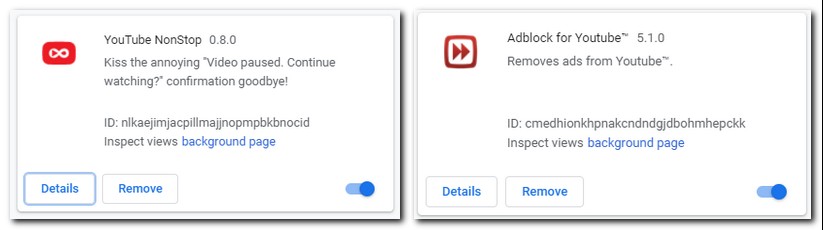
You’re tired of seeing dozens of ads per hour when you listen music or watch a video on Youtbe, ads that have started to be extremely annoying !?
UPDATE:
YouTube has been implementing various methods to detect and block ad blockers, which can sometimes result in delays when watching videos or Youtube slowing down with adblocks enabled.
=> Here are some methods to bypass YouTube’s ad blocker delayAnd Youtube alternative App for Android
NewPipe – lightweight YouTube experience without ads, login or tracking
There were commercials a long time ago, but generally displayed over the video, they were not at all annoying, they interrupt what you are watching and there are cases where if you do not intervene, the ads it flows endlessly, for whole minutes, without stopping, which makes Toutube an increasingly unpleasant experience!
At the moment there is a solution, you can install an Adblock for Youtube, but probably in the future Google will change the method of displaying ads, being more and more sophisticated and harder to avoid!
But until then, you can enjoy a pleasant and ad-free video experience using an extension available for Mozilla Firefox as well as Google Chrome:
Adblock for Youtube:
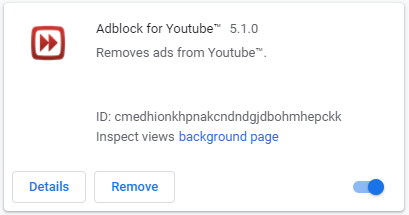 But this alone is not enough for the experience to be 100% pleasant, Youtube still bothers you with interruptions, you have to confirm from time to time that you want to continue, stopping the video and displaying a message:
But this alone is not enough for the experience to be 100% pleasant, Youtube still bothers you with interruptions, you have to confirm from time to time that you want to continue, stopping the video and displaying a message:
'Video paused. Continue watching'
To get rid of this inconvenience, you need to install another extension:
YouTube NonStop:
So there are solutions to regain the old experience on Youtube, but probably in the future things will change for the worse, these methods will no longer work and no one will want such an intrusive and annoying experience and Youtube will become history!
Install Extensions for Firefox:
- Adblock for Youtube: https://addons.mozilla.org/…
- (alternative) Adbloker for Youtube: https://addons.mozilla.org/…
- YouTube NonStop: https://addons.mozilla.org/…
Install Extensions for Chrome:
- Adblock for Youtube: https://chrome.google.com/webstore…
- YouTube NonStop: https://chrome.google.com/webstore/…
Related Posts
Leave a Reply
Your email address will not be published. Required fields are marked *
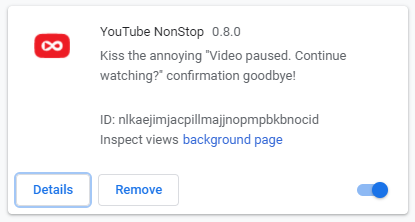


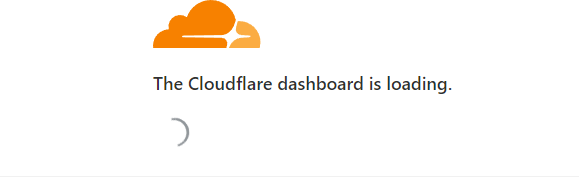
One Comment
How to listen Youtube only Audio-Mode, without Video ! – ipFail
[…] Bonus: YouTube videos without Ads and YouTube without Stopping […]