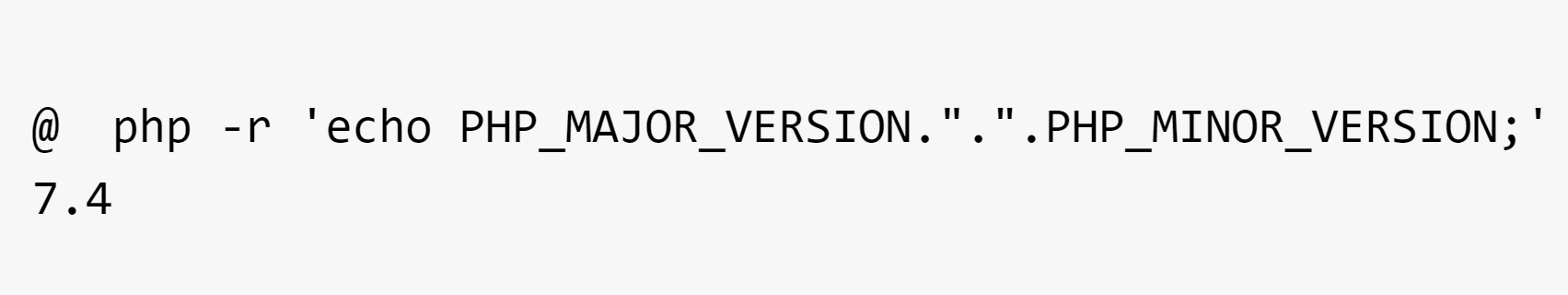
To find out the current version of php active on the server, there are basically two simple solutions and both use the php command with additional parameters.
1. php + grep + cut
@ php -v | grep ^PHP | cut -d' ' -f2 7.4.13
2. php + internal constant from php itself
@ php -r 'echo PHP_VERSION;' 7.4.13
Other constants regarding the available PHP version are the following:
PHP_MAJOR_VERSION (int)
PHP_MINOR_VERSION (int)
PHP_RELEASE_VERSION (int)
PHP_VERSION_ID (int)
PHP_EXTRA_VERSION (string)
If you only want the version, without the last digit, you can use the following command:
@ php -r 'echo PHP_MAJOR_VERSION.".".PHP_MINOR_VERSION;' 7.4
Related Posts
Leave a Reply
Your email address will not be published. Required fields are marked *

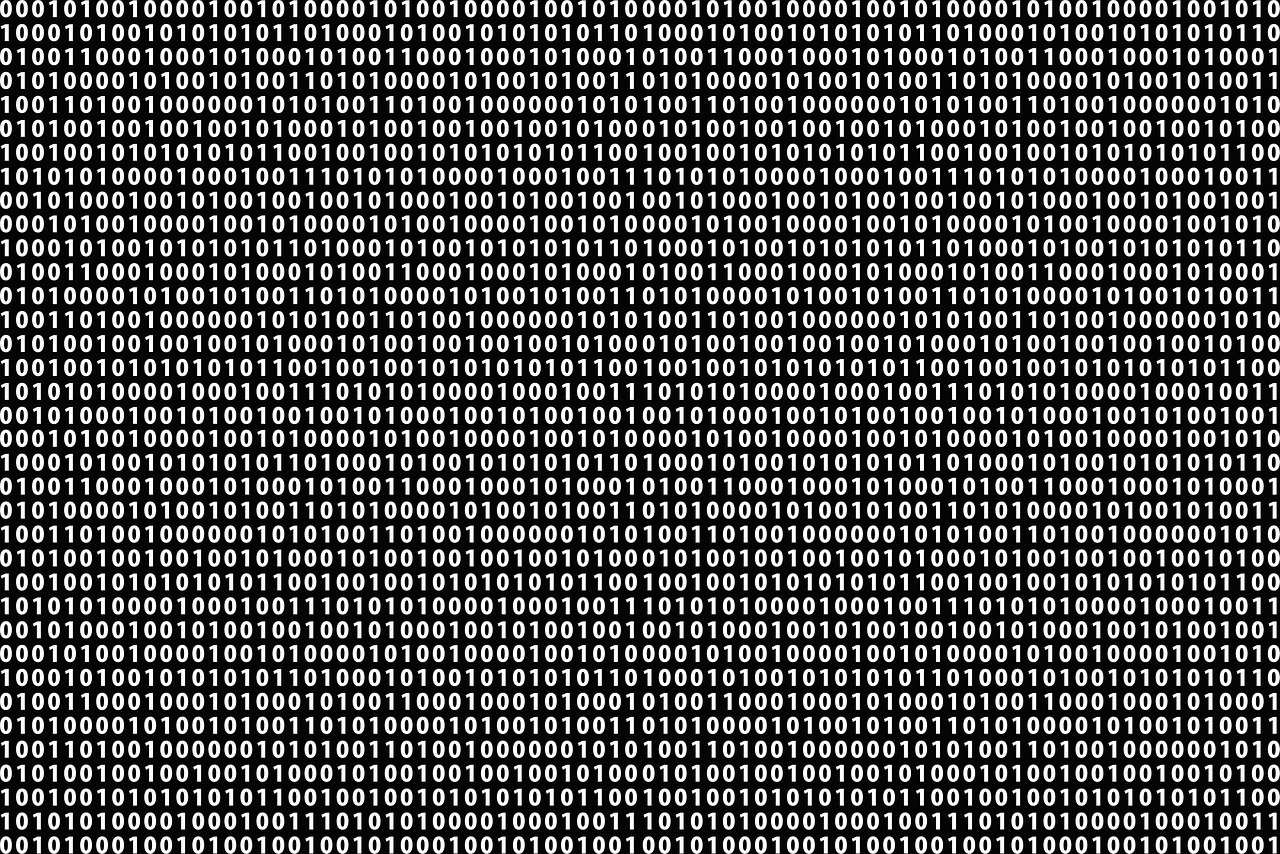

One Comment
PHP-FPM Service – How to start,stop,reload – Ubuntu Linux Severs – ipFail
[…] find out the php version, use the following […]