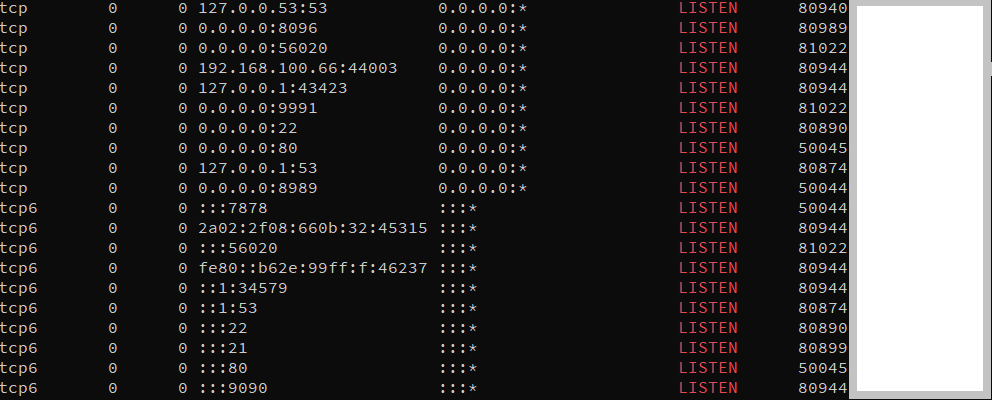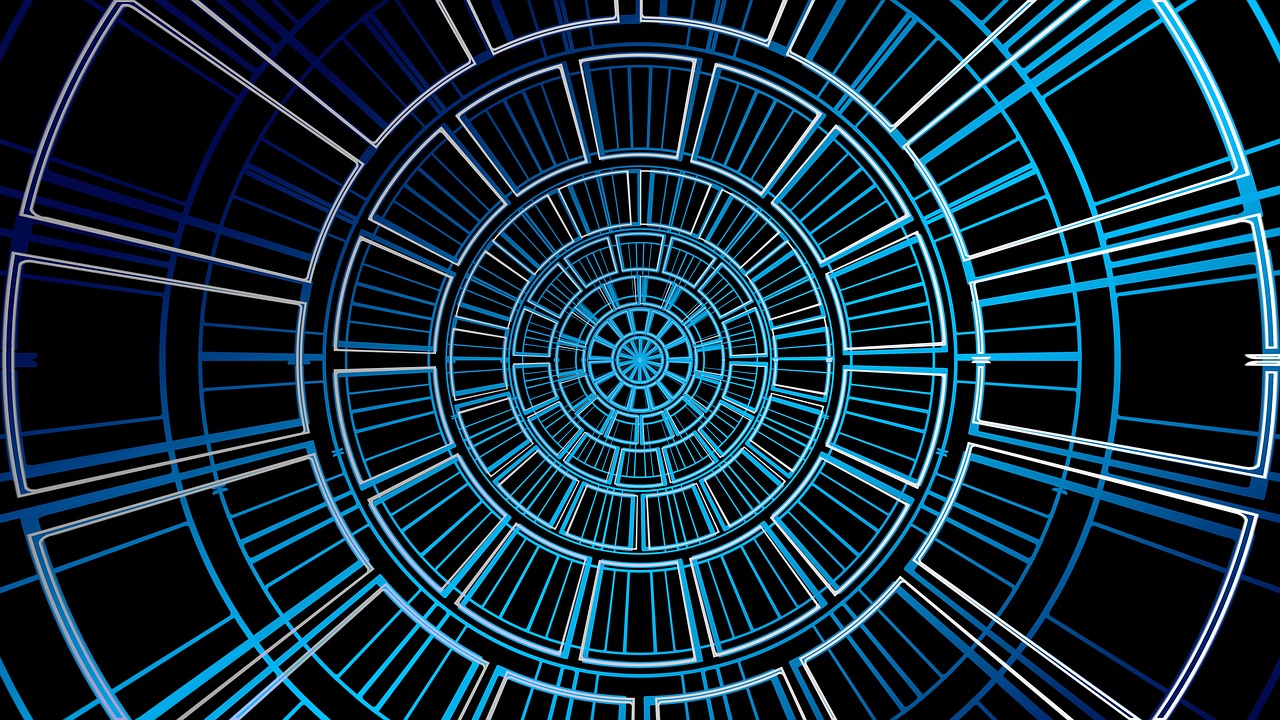
Automatic REBOOT if needed after apt-get upgrade – Linux
Sometimes after the execution of the apt-get upgrade command is finished, a restart is required, but this is not displayed after the command is completed,

Detach script/command in Linux – Easy Way !
Hot to start and detach bash script (or command) in linux from the command line: setsid nohup monitor.sh & detach script/command with custom log: setsid
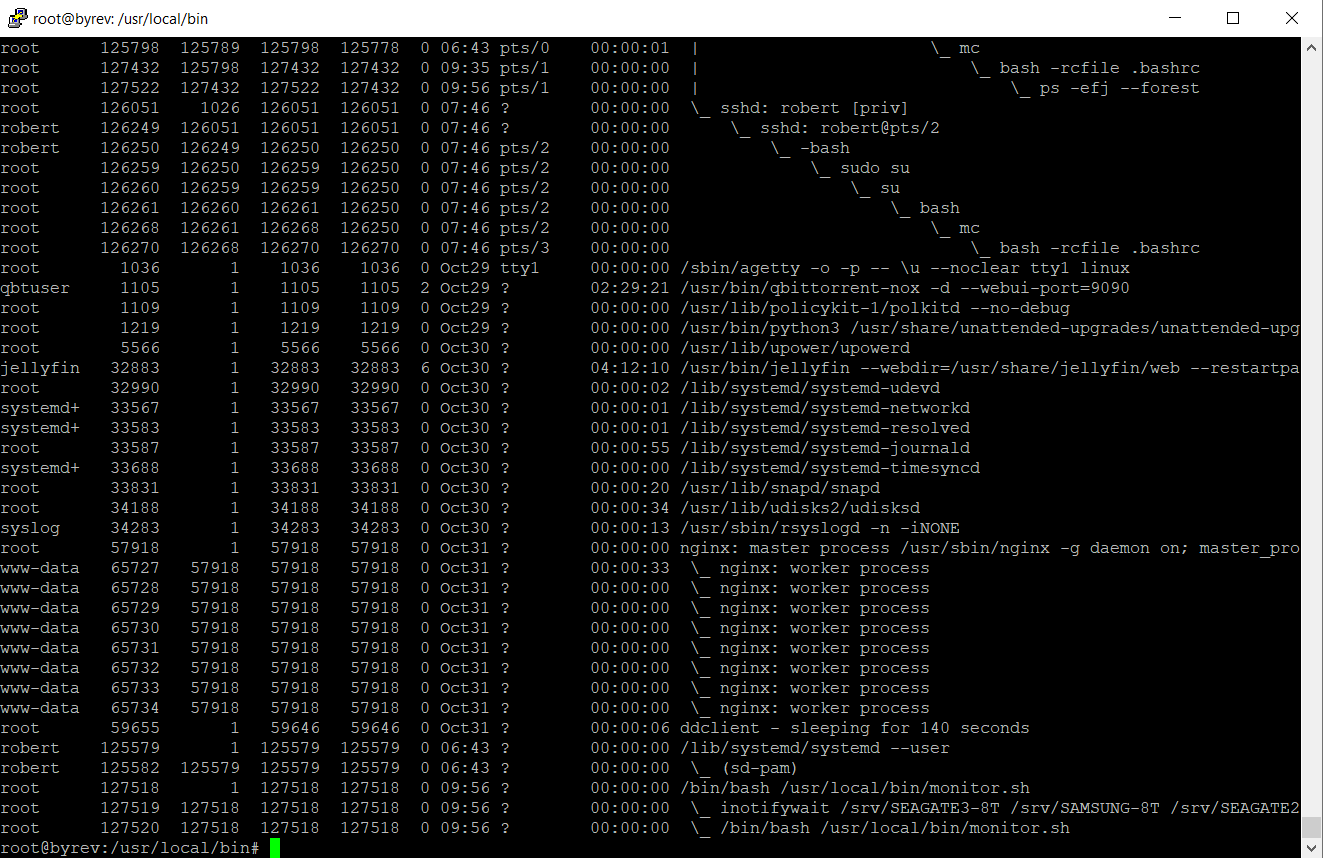
Kill Process in Linux by PID, Name or Group
Kill a Process in Linux from command line using kill command: kill process by name: kill $(ps aux | grep ‘process_name’ | awk ‘{print $2}’)
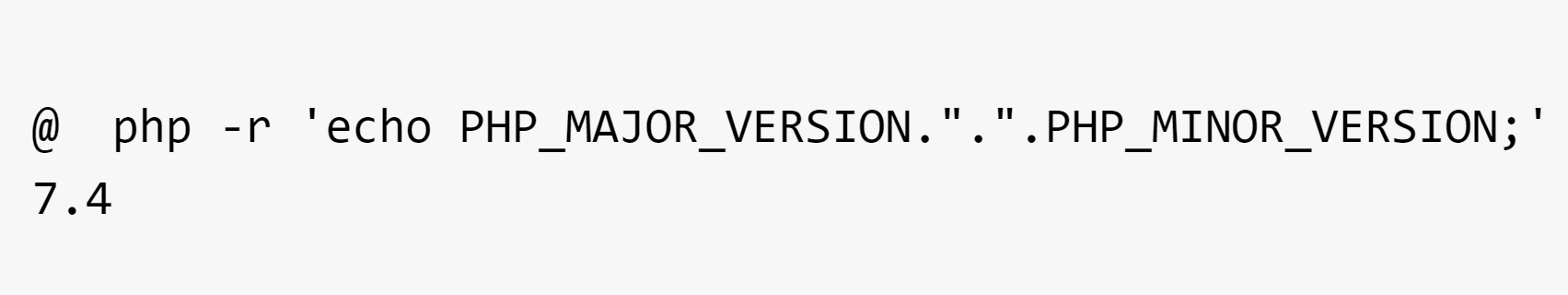
Get PHP MAJOR,MINOR and RELEASE Version Number – Linux Server
To find out the current version of php active on the server, there are basically two simple solutions and both use the php command with
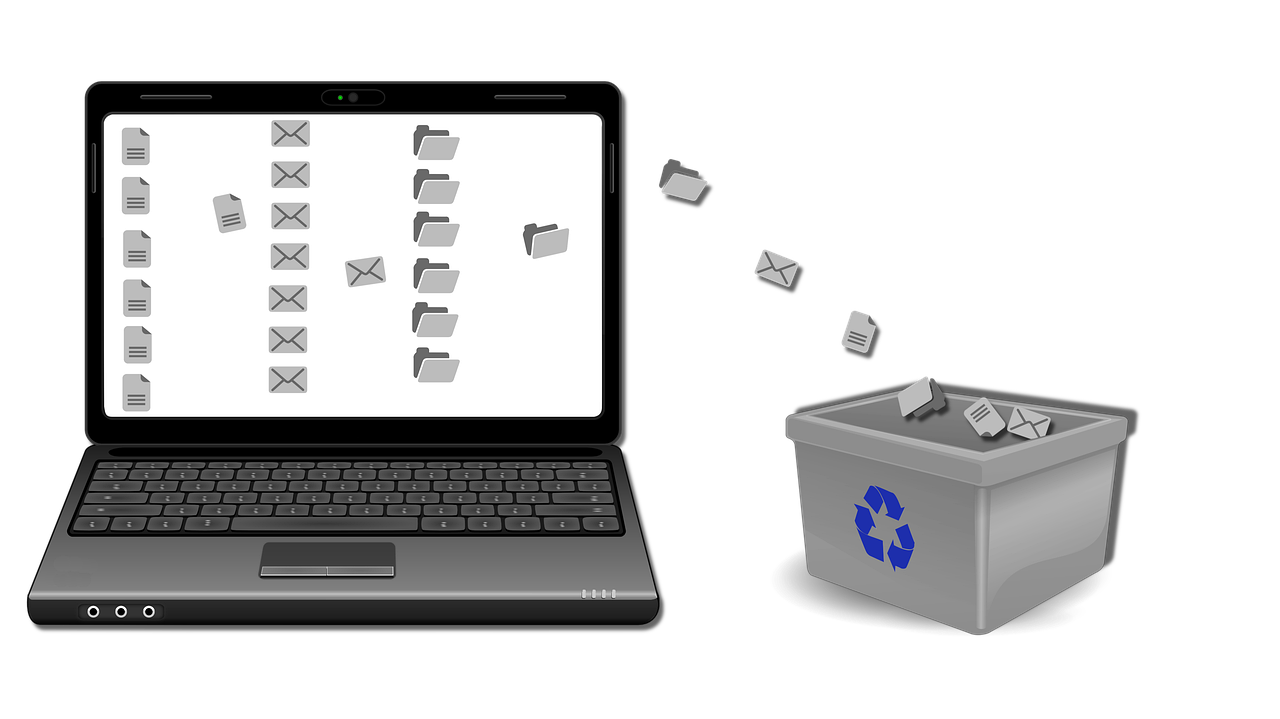
How to Remove Files Recursively using Wildcard? – Linux Command Line
A short time ago I had to delete a lot of files created by a script, which I didn’t need anymore, but those files were