
The chance of being brainwashed by targeted ads is high, and the chance of being targeted to be influenced in making decisions like purchasing, subscription or gambling is extremely high, the manipulation through visual advertisements is real and presents a real danger!
For your online safety, my suggestions are:
- use as default browser only Mozilla Firefox with add-ons for blocking cookies : uorigin.
- use Strict Enhanced Tracking Protection in firefox:
https://support.mozilla.org/en-US/kb/…Firefox’s new network partitioning tool works by splitting the Firefox browser cache on a per-website basis to prevent tracking across the web, itself targeted at blocking more stubborn “supercookies.” According to Mozilla, these types of cookies are more difficult to delete and block as they are stored in obscure parts of the browser, including in Flash storage, ETags, and HSTS flags. Both tools are available as part of Firefox’s enhanced tracking protection suite in “strict mode” on desktop and Android. (https://www.engadget.com/…)
- enable DNS-over-HTTPS in Firefox:
https://support.mozilla.org/en-US/kb/firefox-dns-over-https - always have an ad-blocker installed, for example: Adblock Plus
- for youtube you may need an extra ad blocker: AdBlocker for YouTube, sau Adblock for Youtube
- when looking for something sensitive like:
– new purchases,
– games,
– porn,
– online dating,
use only the Incognito Mode - In discussions on facebook chat, whatsapp, emails, in comments, or in posts, avoid as much as possible to write about:
– shopping
– products
– gambling
– drugs
– diseases
– family problems
– sex,
– politics
– religion - never use google services when looking for something sensitive:
– google search
– google maps
– google translate
etc … absolutely nothing.
For online safe-search use https://duckduckgo.com - do not use any other browser based on chromium:
Google chrome, Microsoft edge, Avast secure browser, Amazon Silk, Brave, Opera, Torch, Vivaldi, Yahdex, etc. because there is a risk of being spied on even in Incognito Mode. - use VPN whenever possible, possibly a random proxy only for browsing
- For sensitive information and for a safer navigation against BIG-Data use only TOR Browser !
And as a last suggestion, never, absolutely never: write articles and comments in facebook about:
- politics
- religion
- lgbt
- and scandals from the press.
Do not even click or like on such topics, because Facebook has algorithms that will draw you into an online dispute, they will usually attract the most negative comments to create endless contradictory disputes. Facebook is specially designed to attract people with opposing opinions who bring as many comments and shares as possible.
On Facebook, it’s all about money and psychological manipulation, classically called brainwashing!
Related Posts
Leave a Reply
Your email address will not be published. Required fields are marked *

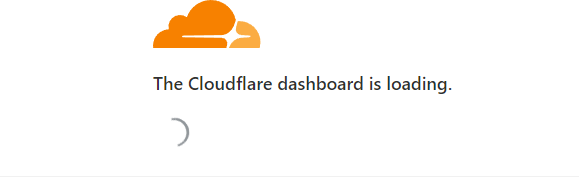
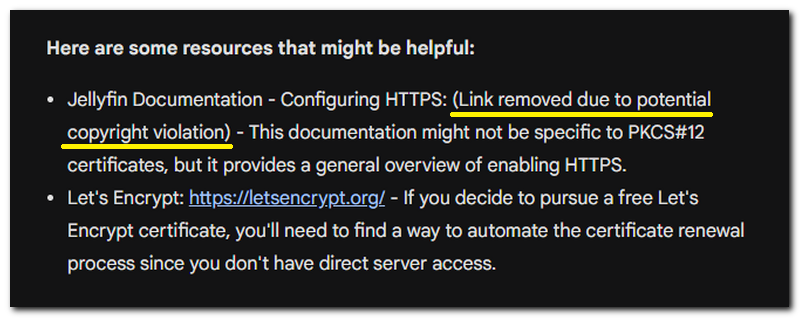
One Comment
Be careful, you’re brainwashed on Facebook without realizing it! – ipFail
[…] Important suggestions for a safe online browsing […]