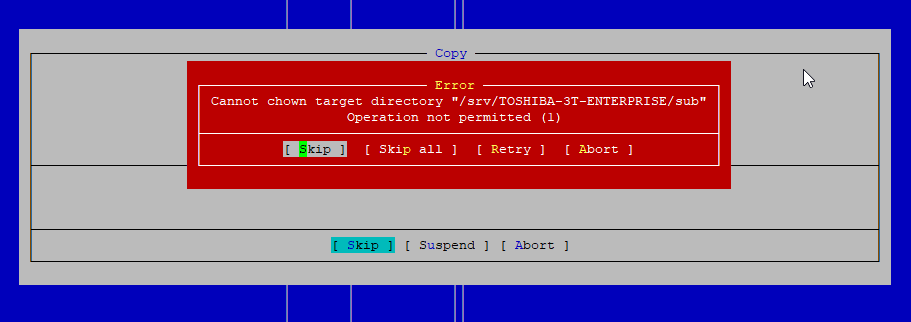
Not lon ago I encountered a rather bizarre situation using MC file manager, an application that I have been using for a long time in Linux, maybe out of nostalgia from the times when I used Norton Commander or Norton Desktop on the MS-DOS operating system . Generally on Linux I use MC because it is more useful for me to copy, rename, edit, ftp, etc. than the commands from the terminal.
However, the problem I encountered is related to copying folders from a disk with ext4 file system to another disk formatted exFat, used on windows 10.
An error similar to the following occurs when copying:
Cannot chown target directory "/srv/TOSHIBA-3T-ENTERPRISE/sub" Operation not permitted (1)
Errors that should not occur, it is logical that exFat does not use access rights on folders and therefore MC should not display these errors, it should basically check after copying if the files or folders are present on the destination disk, not display this message… or know that the destination disk is an exFat format and no longer preserve the attributes!
* In reality the files are created, but not recursively!
I tried various solutions from /etc/fstab but I didn’t manage any solution to work and I didn’t have the patience to try more variants, so I chose the simplest one, to uncheck the option
[x] Preserve attributes
from MC and everything went without any errors!
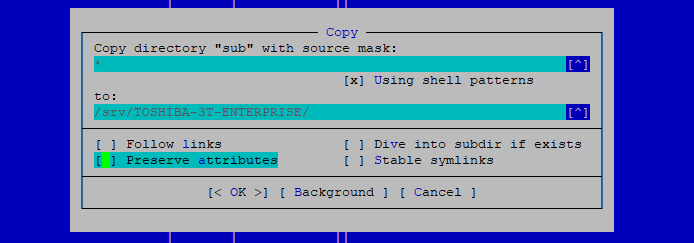


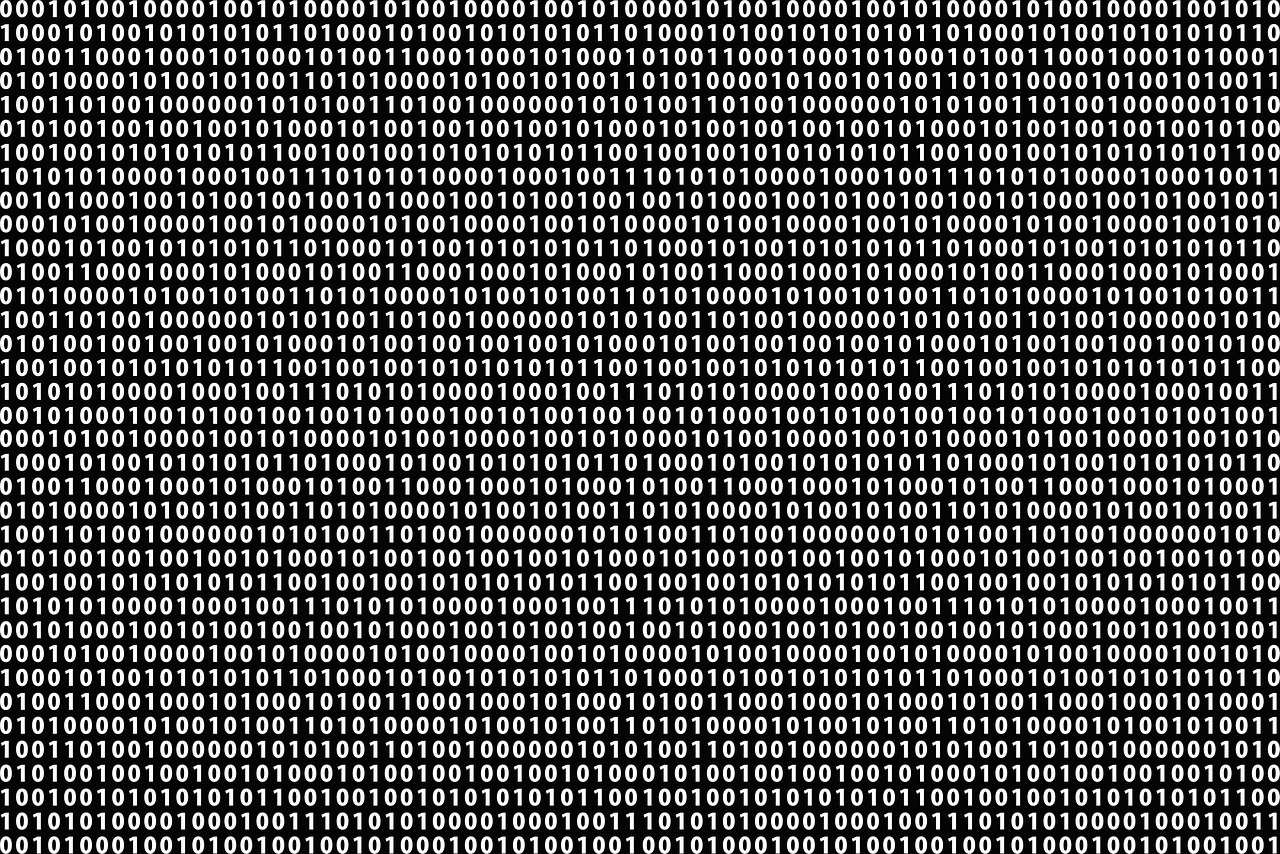
Leave a Reply
Your email address will not be published. Required fields are marked *