
A fast and easy way to reload new entries in /etc/fstab is to use the linux mount command:
@ sudo mount -a
or with verbose mode:
@ sudo mount -av
/ : ignored
/boot : already mounted
/boot/efi : already mounted
//srv/TOSHIBA-3T-V300 : already mounted
//srv/WD-2T-USB : already mounted
//srv/TOSHIBA-3T-ENTERPRISE: already mounted
//srv/SAMSUNG-850-PRO : already mounted
//srv/HGST-4T : already mounted
//srv/SAMSUNG-8T : already mounted
none : ignored
If you are not looking for a quick solution you can restart/reboot and the system will reload the new settings.

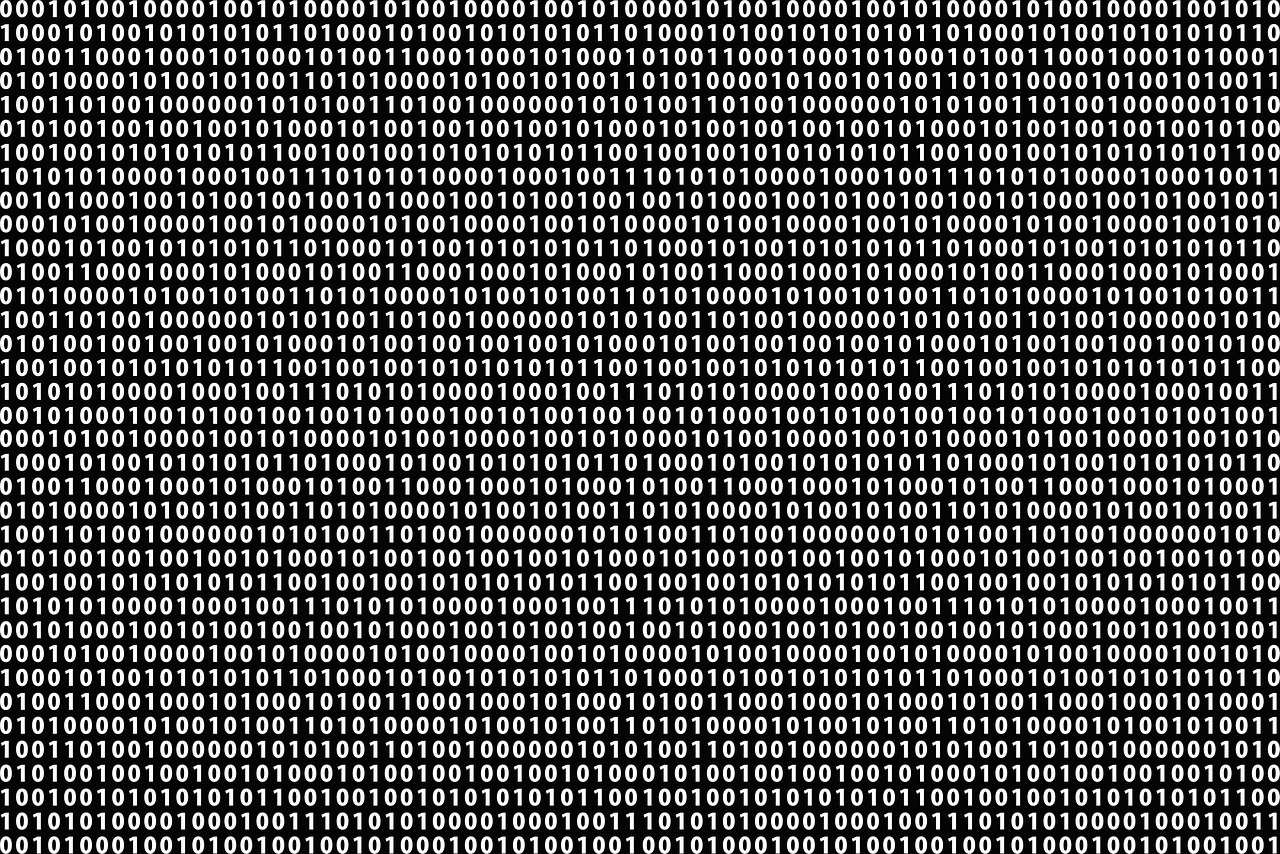

Leave a Reply
Your email address will not be published. Required fields are marked *