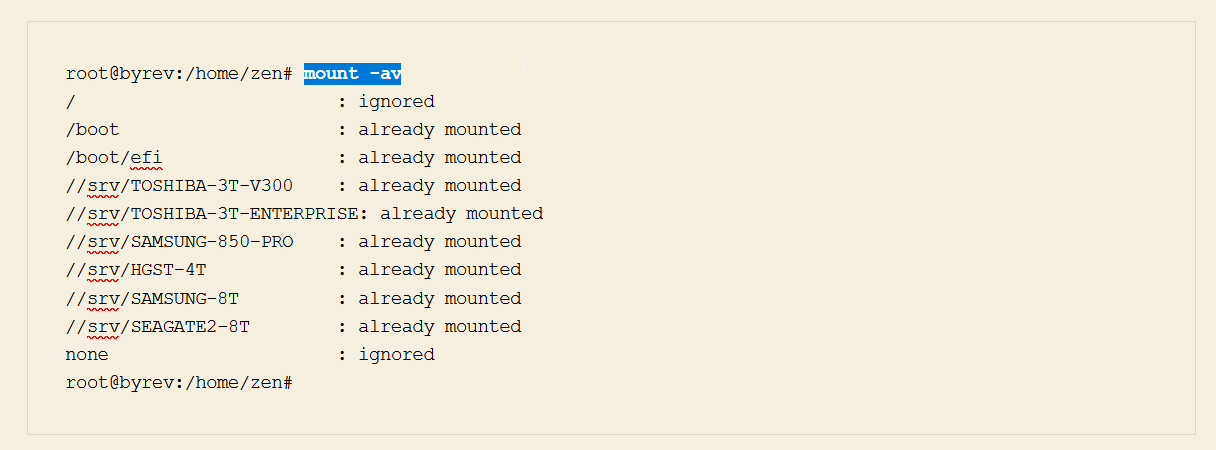
Reload fstab (/etc/fstab) – dynamic loading without restart – Linux
When we make a change in the /etc/fstab file in order to be active (ie taken into account) we need to notify the operating system
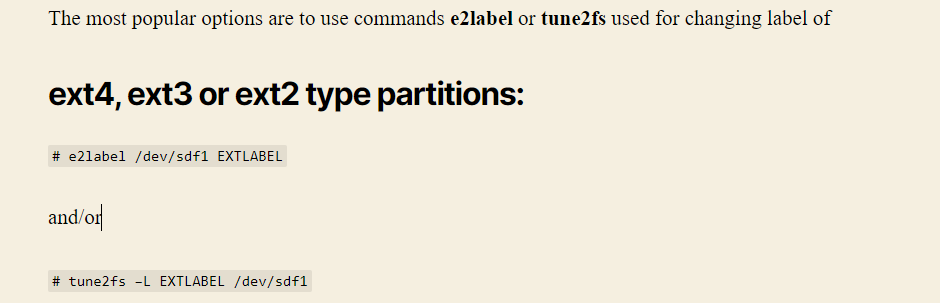
How to Change Partition Label Names on Linux: EXT4 / EXT3 / EXT2
The most popular options are to use commands e2label or tune2fs used for changing label of ext4, ext3 or ext2 type partitions: # e2label /dev/sdf1
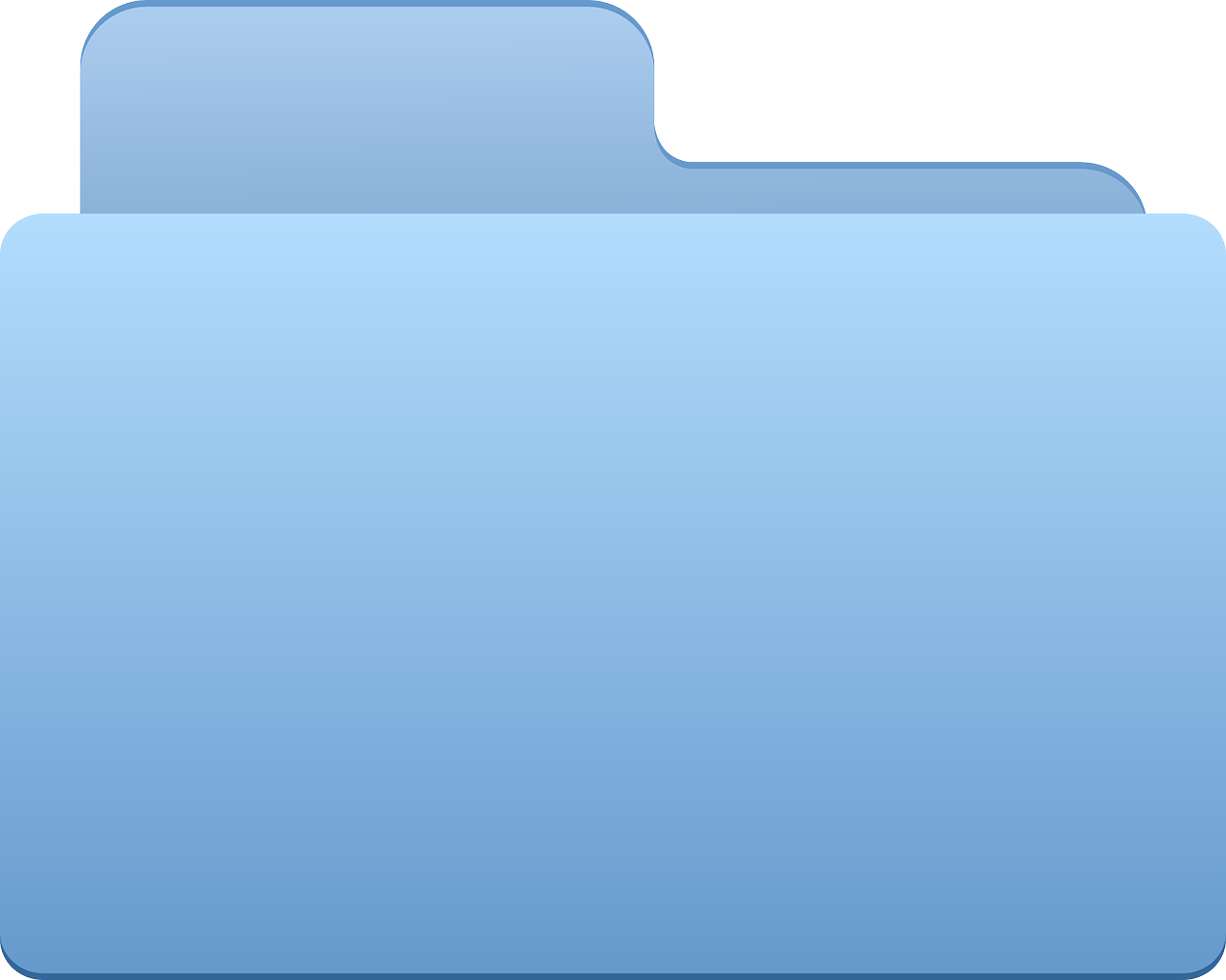
View the file size of a directory in LINUX – Folders and Subfolders
If we want to see what is the size occupied by folders or subfolders in linux, we can use the du command, that is a
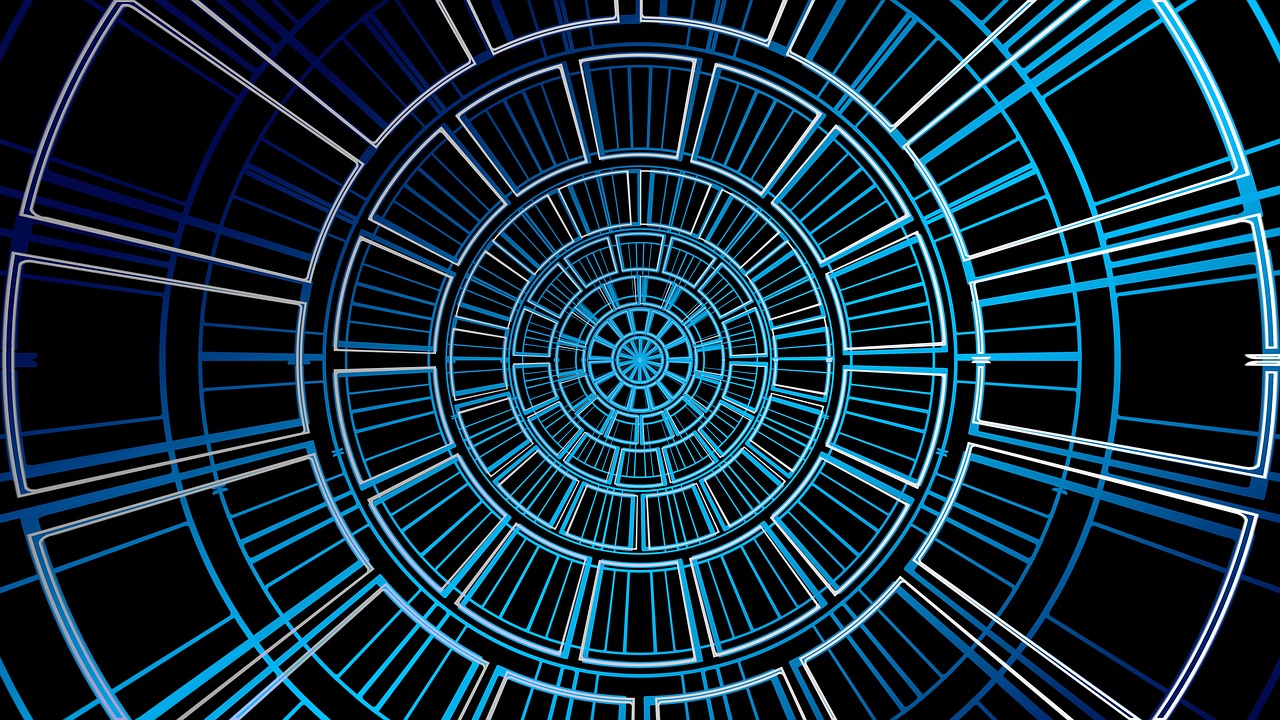
Disk Partitions Commands in Ubuntu/Debian Server – LINUX Tools
1. fdisk The fdisk command can display the partitions and details like file system type, model, zise. In Ubuntu 20.04 report the size of each
