
In the digital world, terms like URL, link, and hyperlink are often used interchangeably. However, each of these terms has a distinct meaning. Let’s delve into these terms to understand their differences and how they contribute to our web experience.
- URL (Uniform Resource Locator): Think of a URL as the address of a house. It’s a specific set of directions that points to where a resource lives on the internet. For instance,
https://www.example.comis a URL that points to the location of theexample.comwebsite on the internet. - Link: A link is a more general term that refers to any connection or reference to another resource. A link could be a URL, but it could also be a reference to another part of the same document, another file on the same system, and so on. It’s like saying, “You’ll find what you’re looking for over there,” without specifying exactly how to get there.
- Hyperlink: A hyperlink is a special type of link that, when activated (usually by clicking), takes the user to the specified resource. In the context of the web, a hyperlink is typically a piece of html text or an image that you can click on to be taken to another URL. Hyperlinks are the primary means of navigation on the internet, acting as the bridges that connect different resources, allowing us to journey through the vast information landscape that is the internet.
In summary, a URL is the address of a resource, a link is a reference to a resource, and a hyperlink is a type of link that can be activated to access a resource. Understanding these terms not only helps in navigating the internet more effectively but also provides insights into the intricate workings of the web.
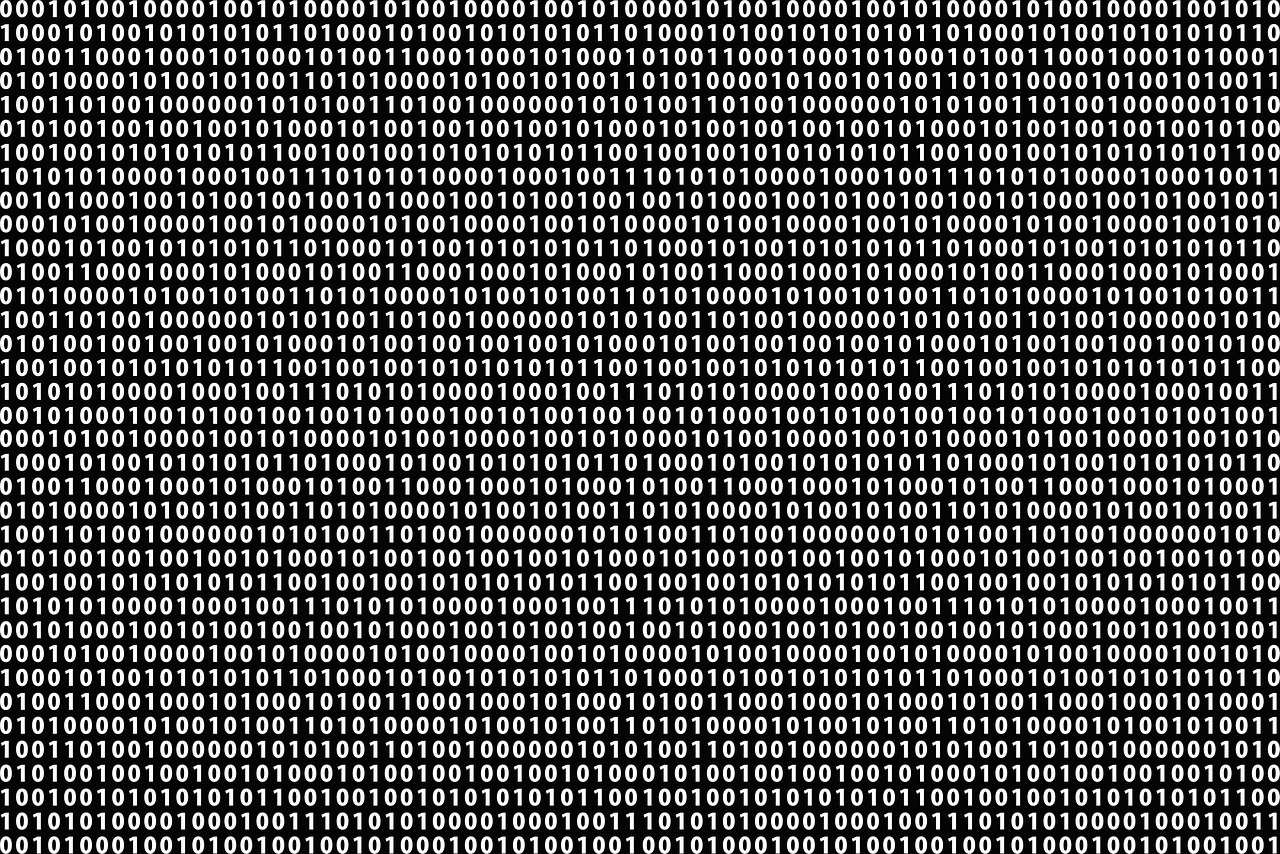


Leave a Reply
Your email address will not be published. Required fields are marked *