
YouTube has been implementing various methods to detect and block ad blockers, which can sometimes result in delays when watching videos or Youtube slowing down with adblocks enabled. Here are some methods to bypass YouTube’s ad blocker delay:
- Update your ad blocker: Ad blockers are constantly updating their filters to keep up with YouTube’s changes. Make sure you have the latest version of your ad blocker installed.
- Clear your browser cache and cookies: YouTube may store information that indicates your ad blocker usage. Clearing your browser cache and cookies can help to reset this information.
- Use a different ad blocker: Some ad blockers are more effective at bypassing YouTube’s detection than others. You may want to try a different ad blocker, such as AdGuard or uBlock Origin.
- Enable JavaScript blocking: JavaScript is often used to load ads on YouTube. Disabling JavaScript can prevent YouTube from detecting your ad blocker. However, disabling JavaScript may also prevent other features from working properly, so it’s not always a reliable solution.
- Use a VPN: A VPN (Virtual Private Network) encrypts your internet traffic and hides your IP address. This can make it more difficult for YouTube to detect your ad blocker.
- Consider using YouTube Premium: YouTube Premium is a paid subscription service that removes all ads from YouTube. This is the most reliable way to avoid ads, but it does come at a cost.
Methods that can help bypass this problem:
- “Ad Blockers are Not Allowed on YouTube Bypass” extension This Chrome extension helps to bypass the “ad blockers are not allowed” message on YouTube. After installing this extension, you can try to play a video with ad-blocker enabled. The video should play without ads and without the pop-up message “ad blockers are not allowed”.
- User Agent Switcher: Some users have reported that switching the user-agent in Opera with a user-agent switcher extension can solve the problem.
- Anti-Adblock Killer Scripts: extension These scripts can be used in Chrome, Edge, Safari or Firefox to bypass the “ad blockers are not allowed” message.
- Using a different browser: For example, some users have suggested that using Firefox can work around the issue.
Note that these solutions may or may not work depending on future YouTube updates. Also, some of these methods may not comply with YouTube’s Terms of Service. But instead:
- Google secretly manipulates the functionality of a browser,
- Affects the performance of computer systems,
- It uses computing resources without user consent
- increases energy consumption globally
How legal is what Google is doing? In practice, YouTube’s behavior (use of computing resources without user consent) is very similar to that of malware. Even if I using an adblock that does not comply with Google’s terms of use, but I do not break any criminal law! Instead the use of computing resources without user consent, increasing the electricity bill abusively and without the users knowing this and contributing globally through CO2 emissions and pollution, Google still violates the legislation and is liable to be sued in court for this thing, at least in the European Union, in America there are few chances, America is too corrupt.

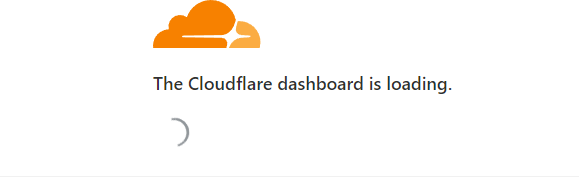
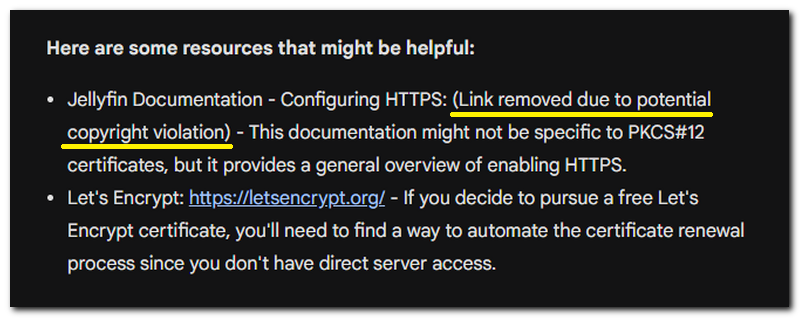
Leave a Reply
Your email address will not be published. Required fields are marked *