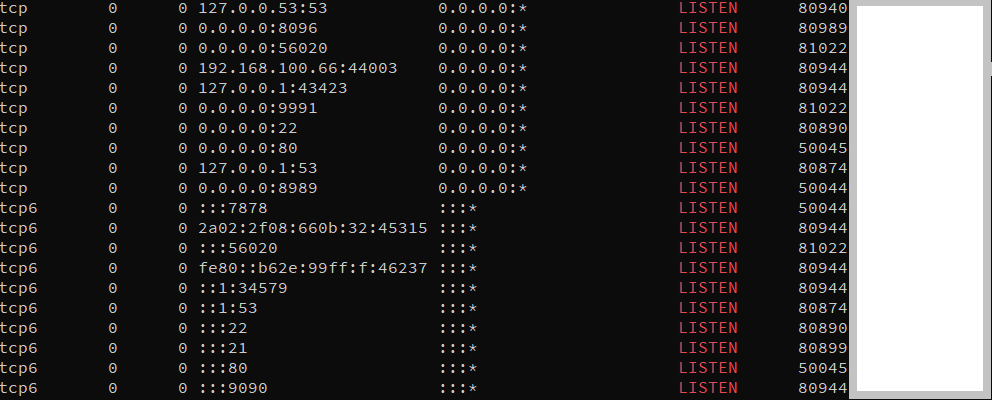
How to check open ports in Linux: netstat, ss, nmap, iptables, cat
Different Linux commands to check open ports in Linux: Using netstat to list open ports sudo netstat -tulpn | grep LISTEN tcp 0 0 127.0.0.53:53
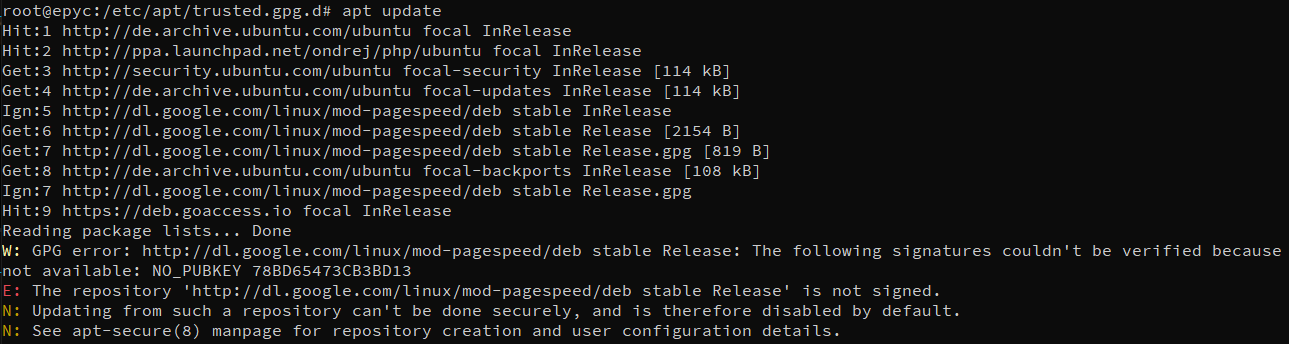
SOLVED: Error apt update – NO_PUBKEY 78BD65473CB3BD13
If after the linux apt update command you receive an error about NO_PUBKEY, similar to what is seen below: root@epyc:~# apt update Hit:1 http://de.archive.ubuntu.com/ubuntu focal InRelease
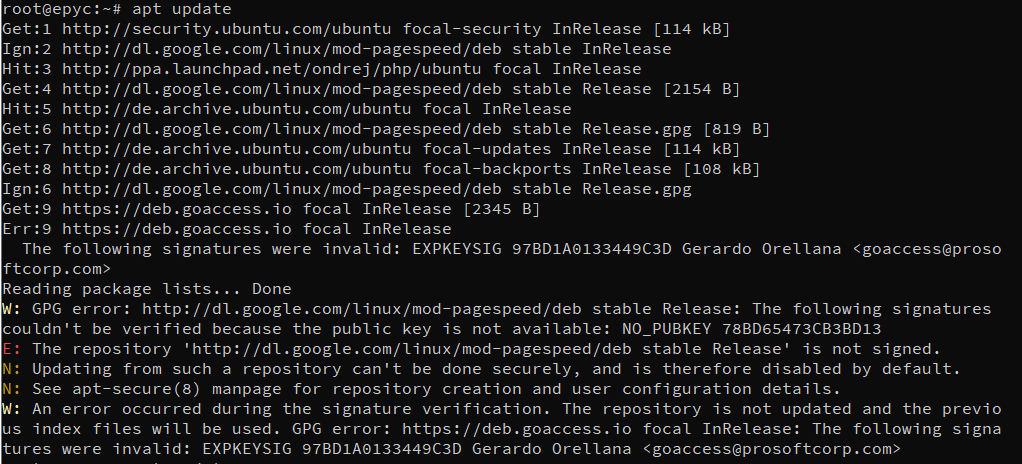
SOLOVED: signatures were invalid EXPKEYSIG 97BD1A0133449C3D Gerardo Orellana
If after the linux apt update command you receive an error similar to what is seen below: root@epyc:~# apt update Get:1 http://security.ubuntu.com/ubuntu focal-security InRelease [114
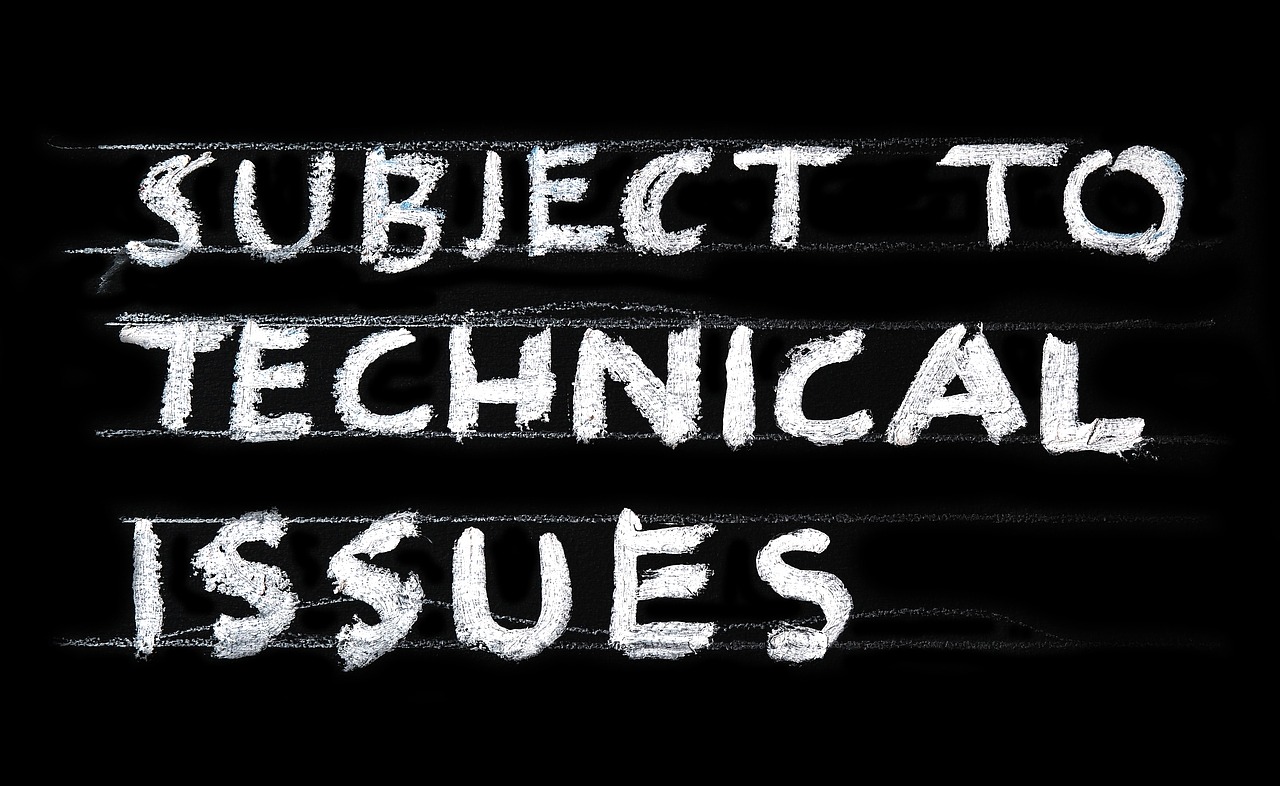
Fixing kernel error AMD-Vi IO_PAGE_FAULT – Linux
Without any clear reason, today an error appeared on my home server, in fact the server crashed and did not respond to any commands, the
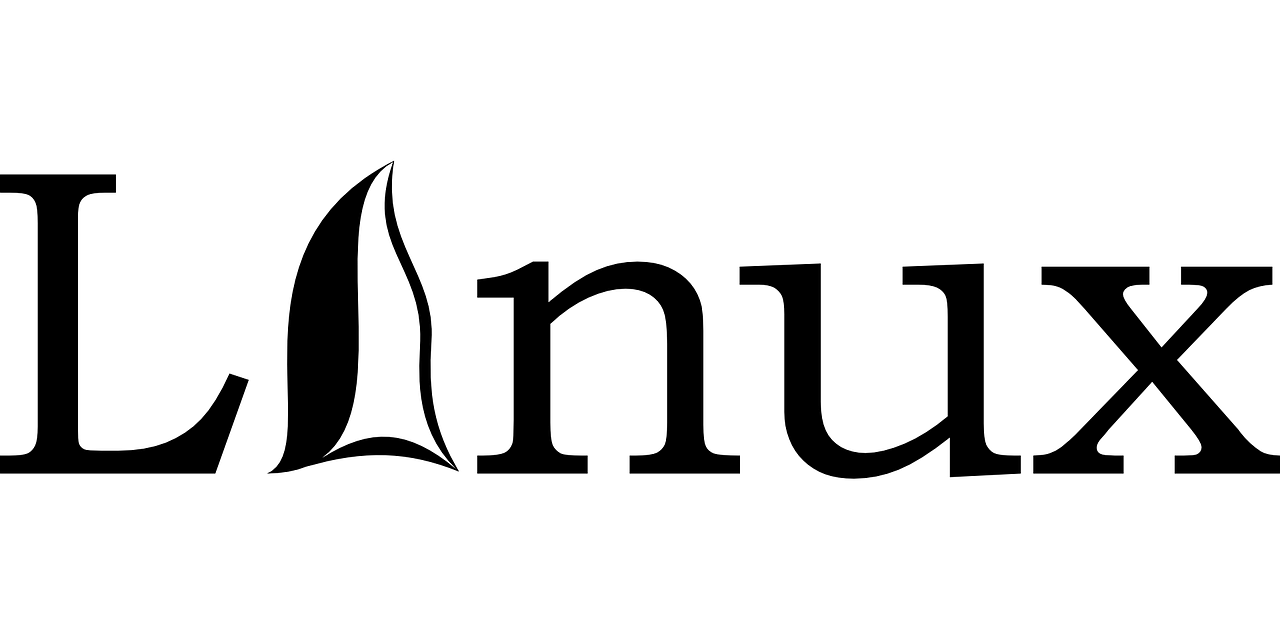
Hot to find your Linux Kernel Version
Below are the usual 4 Commands to Find Linux Kernel Version uname uname -r # find Linux kernel version uname -a # for all information related to
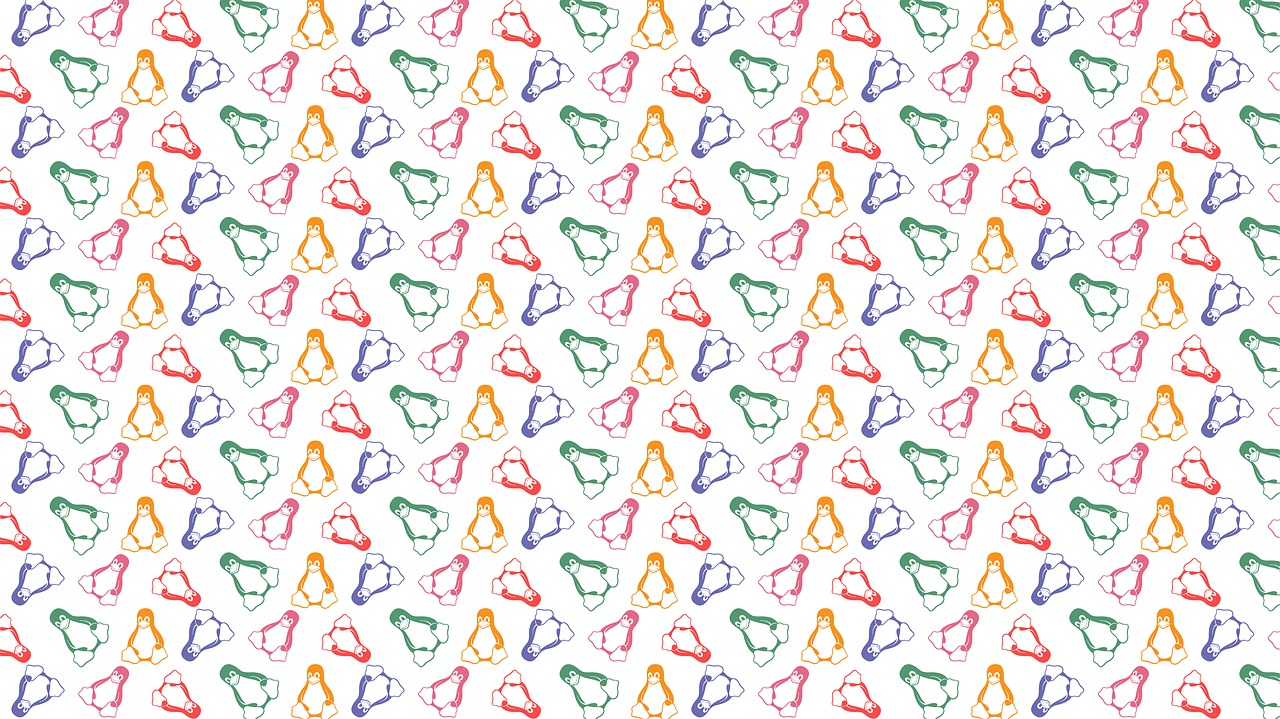
How to Update Linux Kernel to 5.5.0
To upgrade to linux 5.5.0 kernel, you can perform the following steps: 1st) Download the following files to an empty folder (for 64bit & generic
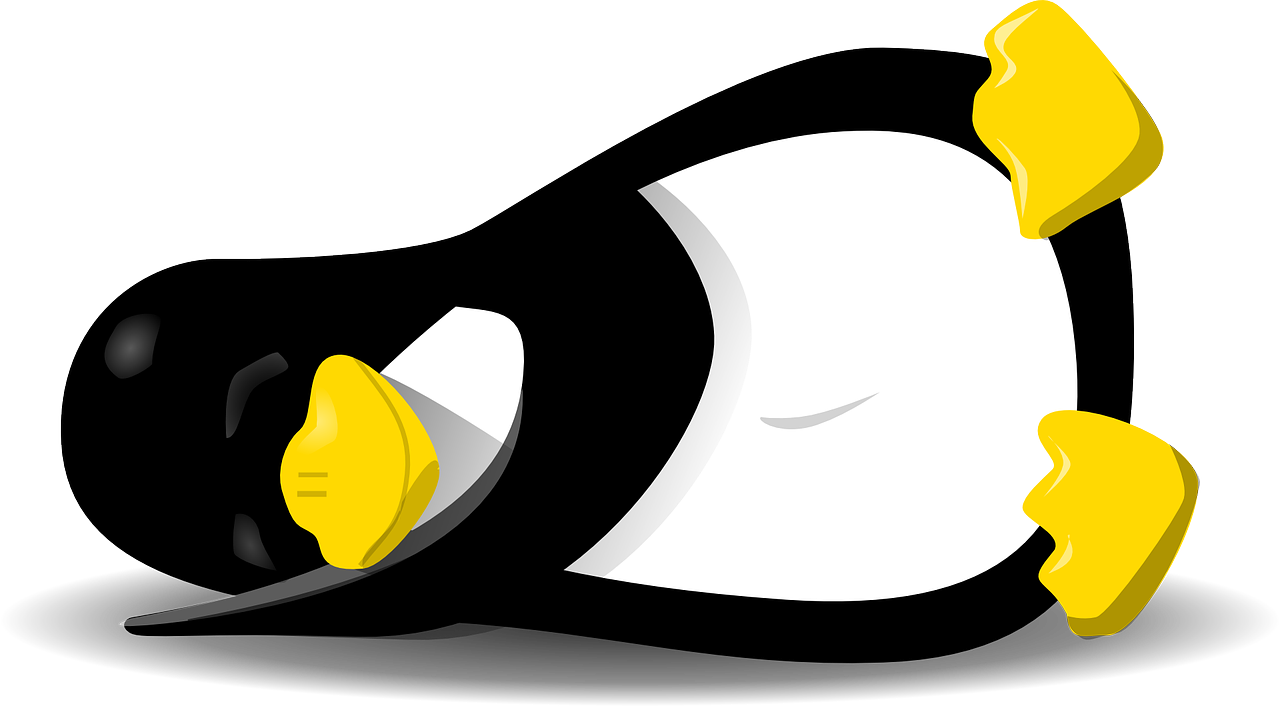
Stop Random Standy/Sleep in Ubuntu-Linux Server
My Ubuntu Server 18.04, is without a monitor / keyboard connected (headless server) and has been running for several years, but today I updated to
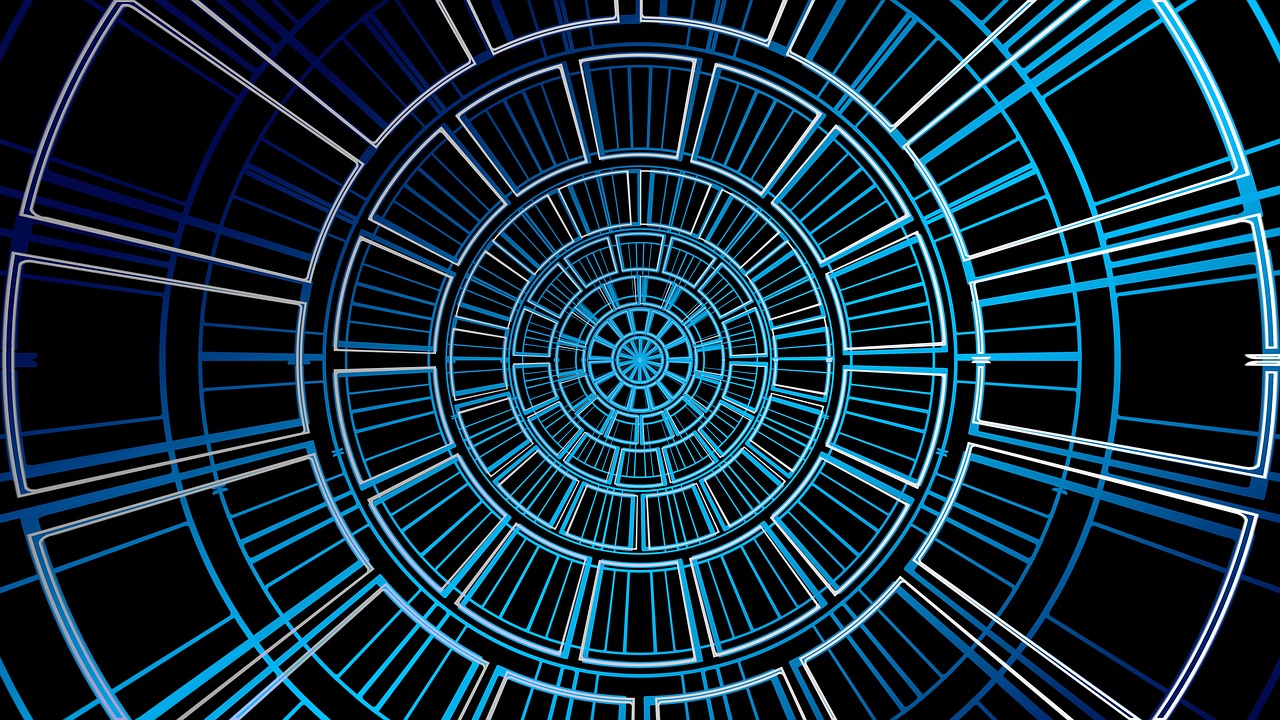
Automatic REBOOT if needed after apt-get upgrade – Linux
Sometimes after the execution of the apt-get upgrade command is finished, a restart is required, but this is not displayed after the command is completed,

Change the extension of multiple files in Linux
1). Using Linux find command Using find command to rename all .oldext files under directory structure with a new extension: .newext find . -type f

